New
#1
What Is A GPT Style Disk And What to do about it?
I just got a system crash today.
Win10.
Will not boot. Can't repair. Did chkdsk and it is fine. Tried everything. Nothing works.
Went to install a new Win10 and I get a message: Can't install on that disk because it is partition style GPT.
Never heard of such a thing. And that's the disk that the existing win10 is installed on.
This doesn't make sense to me.
Anyone got any ideas could perhaps help me with this?


 Quote
Quote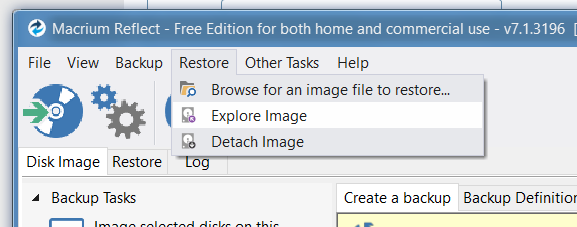
 Your motherboard must support
Your motherboard must support 