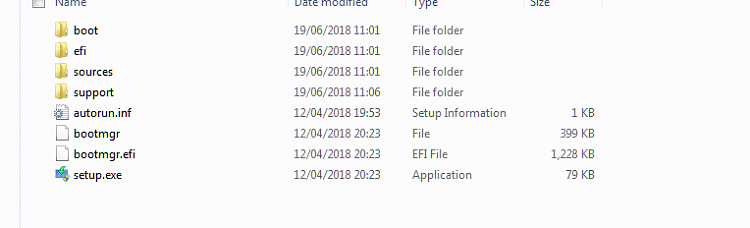New
#1
Compatibility Of my hardware for Win 10 Pro 64bit upgrade
Ok everyone I'm an 74yo bloke who is very cautious in what I do. I have been running Win 7 Pro 64 bit Sp1 since about Nov 2009. The time has come for me to venture into the world of Win 10m Pro 64bit but before I do I want it goes as hassle free as possible. Before I venture to it I want to ensure the compatibility of my system with the OS. Here is a screen shot of my system details. Please Help me to determine whether my hardware will handle the upgrade. Thank heaps

Last edited by Graybeard43; 24 Jun 2018 at 04:11. Reason: deleteting unfinished word in title



 Quote
Quote