New
#1
Need someone to identify this esd file
Windows 10 Home, version 1803 build 17134.81
Upon opening my C drive, I found a ESD folder:
Upon opening the esd folder, I found this...….
Please note the Date from Setup Properties.
How can I tell which esd file is that ?
Is that the April 2018 Update (ver 1803) esd file, the same one we can get from Media Creation Tool ?
Last edited by davidhk; 09 Jun 2018 at 14:49.

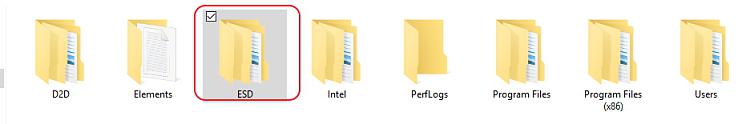


 Quote
Quote
