New
#1
Updating to 10 Pro from 7 Ultimate 64x > 0x80070011 - 0x2000D
Hello,
Finally I decided to try and move from my current Windows 7 ultimate up to a Windows 10 Pro, for that purpose I have downloaded the 'MediaCreationTool1803' tool from the Microsoft website. The next step was to simply execute it and start with the update but unfortunately I have faced this ugly error (attached screenshot) '0x80070011 - 0x2000D ' / The installation failed in the SAFE_OS phase with an error during MIGRATE_DATA operation . That was while I tried the normal update, then I tried by mounting an ISO but unfortunately I encountered the same exact issue. Unfortunately browsing the internet about the issue in question wasn't successful, so I was wondering if I get some assistance here.
Thank you very much for the time spend assisting me / reading the topic.
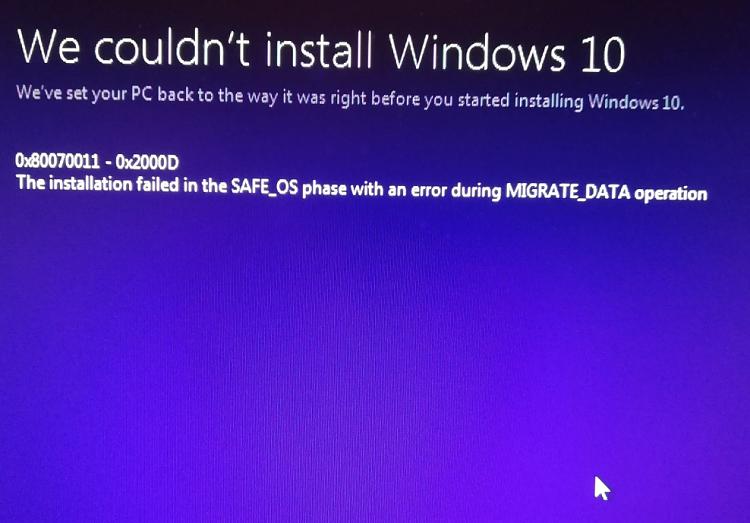


 Quote
Quote