New
#1
HP laptop shutsdown by itself after Windows 10 install
A client has a HP 2000-425NR laptop that we concluded has a dead battery (it's detachable). I upgraded the RAM from 2GB --> 6GB + replaced the regular hdd with a 250GB SSD. I initially installed Windows 7 Home then upgraded the PC to Win10 to get a digital license.
This is where things got odd...During the Win 10 installation via USB, the PC shutdown completely during the "getting ready" stage. It refused to stay on unless I removed the internal battery and left the PC running via the AC adapter only. After completing the setup + running all updates/downloading drivers + updating the BIOS, I decided to insert the battery again -- which I already know doesn't hold a charge -- and once the PC boots to Windows 10 after about 1 minute, it shutdowns down by itself. But when running only from the AC adapter, it works with no issues.
Now the client is already in the process of ordering a new battery but am worried something else might be going on (this wasn't an issue with Windows 7) and even if we install the new battery, the PC will continue to shutdown.
Anyone heard of Windows 10 shutting down a PC because the internal battery doesn't hold a charge?
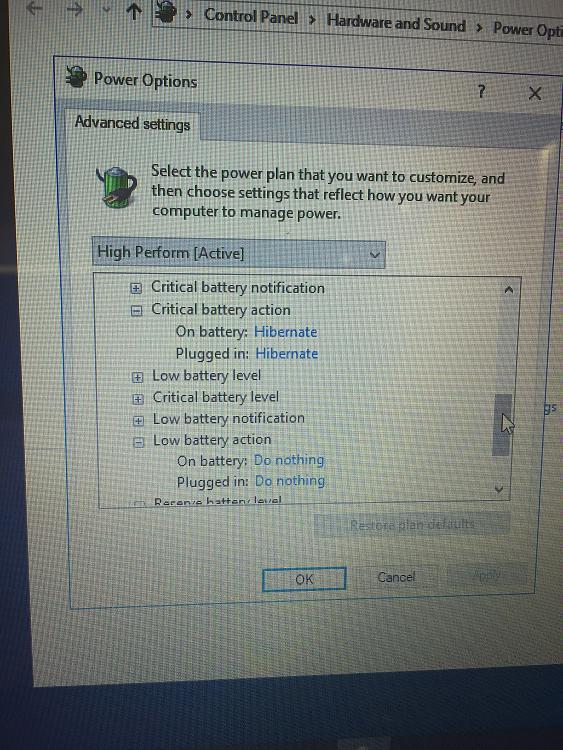


 Quote
Quote

