New
#1
After 1803 update, windows update trying update to 1803 again.
The 1803 update went through without issue. But now windows update is trying to run the update again. My system shows I am running 1803 17134.48. When I push retry, I quickly see something about unable to download before it settles to show the error code. I have tried Microsoft fix where you command prompt into the update folder to repair them but I get to a point in the process where it says it cannot find a file. Also, the next cumulative update is not going through.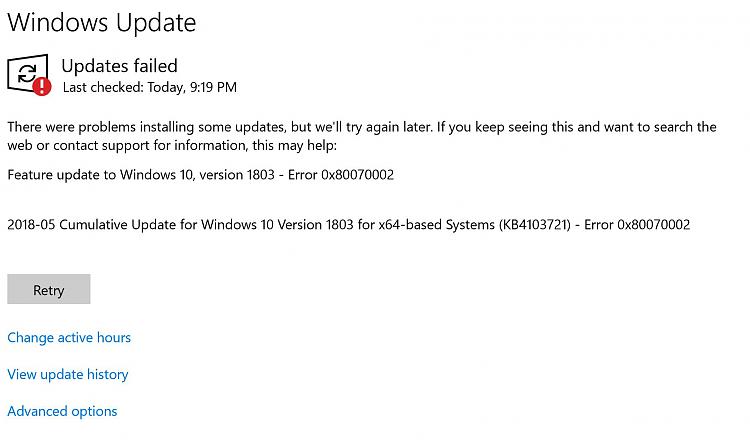


 Quote
Quote