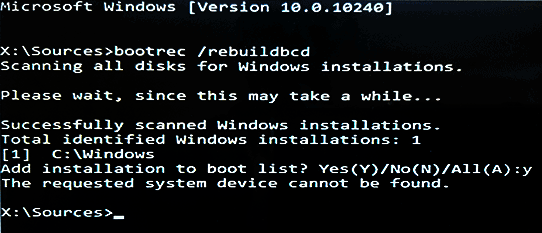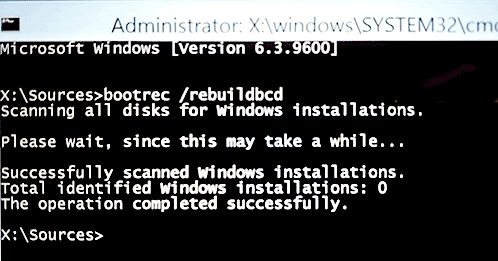New
#1
Failed four different strategies to upgrade to Win10
Please bear with me in this long saga. I spent from 7:07am to 10:55pm, minus a two hour break, so over 15.5 hours of failed attempts to upgrade from Win8.1 Home to Win 10 Home.
I was a participant in the Technical Preview program, and had (still have) the Windows icon in the system tray, but chose not to reserve an upgrade. I kept the icon in case I changed my mind, but I didn't until today when I decided to go for the upgrade.
First, I opened Windows Update in Win8.1 to make sure it was up to date. Apparently it was, and I was presented with the opportunity to upgrade to Win10 right from Windows Updates.
I ran through the process three times at over two hours per attempt. The process involved:
- Getting setup files
- Checking requirements
- Downloading 2.67 GB of files
- Preparing for installation
At that point each of the three times, it failed with Error 80070003: “Windows 10 couldn’t be installed.” Googling that error code leads to a Microsoft page for how to handle that error in Win7, and basically it seems one has to:
- stop the Windows Update service
- delete temporary update files
- restart the Windows Update service
Which I had now done three times.
So, next I used the “MediaCreationTool” to create a USB flash drive to attempt the upgrade.
The first attempt at creating the Win10 upgrade USB drive went from 0% to 100% download in about 55 minutes. Then a new progress count began and went from 0% to 50% in three minutes and then terminated with this informative window:
Who says Microsoft doesn't have a sense of humor?
Two more attempts failed identically.
Then, I downloaded the ISO file via the MediaCreationTool, created a USB drive, and six minutes into the installation, this message was displayed:
I tried two more times, and it appears to fail at 24% into the upgrade.
Here are the contents of the most recent setuperr.log file:
I had imaged the hard drive before I started, and restored that image to see if maybe things had just gotten snarled up with all the upgrade failures, but no, even with yesterday’s version of my hard drive, an upgrade using the flash drive created from the ISO file fails at 24%.Code:2015-08-01 03:57:03, Error CallPidGenX: PidGenX function failed on this product key. (hr = 0x8a010001) 2015-08-01 03:57:05, Error CallPidGenX: PidGenX function failed on this product key. (hr = 0x8a010001) 2015-08-01 03:57:18, Error CONX Failed to initialize net class data 80070005 2015-08-01 03:57:18, Error CONX Failed to get class data from printer 80070057 2015-08-01 03:59:07, Error [SetupHost.exe] (WinRE) WinReIsInstalledOnSystemPartition() WinReGetConfig failed. Error: 0x00000003 2015-08-01 04:01:39, Error [SetupHost.exe] ReAgentXMLParser::ParseConfigFile (xml file: C:\$WINDOWS.~BT\Sources\SafeOS\ReAgent.xml) returning 0X2 2015-08-01 04:01:40, Error SP CSetSafeOSBootCommand::DoExecute: Failed to set the boot app $WINDOWS.~BT\Sources\SetupPlatform.exe. hr = 0x80070003[gle=0x00000003] 2015-08-01 04:01:40, Error SP Operation failed: Set safe OS boot command. Error: 0x80070003[gle=0x000000b7] 2015-08-01 04:01:40, Error MOUPG MoSetupPlatform: ExecuteCurrentOperations reported failure! 2015-08-01 04:01:40, Error MOUPG MoSetupPlatform: Using action error code: [0x80070003] 2015-08-01 04:01:40, Error MOUPG CDlpActionImageDeploy::ExecuteRoutine(329): Result = 0x80070003 2015-08-01 04:01:42, Error MOUPG CDlpActionImpl<class CDlpErrorImpl<class CDlpObjectInternalImpl<class CUnknownImpl<class IMoSetupDlpAction> > > >::Execute(441): Result = 0x80070003 2015-08-01 04:01:42, Error MOUPG CDlpTask::ExecuteAction(3243): Result = 0x80070003 2015-08-01 04:01:42, Error MOUPG CDlpTask::ExecuteActions(3397): Result = 0x80070003 2015-08-01 04:01:42, Error MOUPG CDlpTask::Execute(1631): Result = 0x80070003 2015-08-01 04:01:42, Error MOUPG CSetupManager::ExecuteTask(1953): Result = 0x80070003 2015-08-01 04:01:42, Error MOUPG CSetupManager::ExecuteTask(1916): Result = 0x80070003 2015-08-01 04:01:42, Error MOUPG CSetupManager::ExecuteInstallMode(736): Result = 0x80070003 2015-08-01 04:01:42, Error MOUPG CSetupManager::ExecuteDownlevelMode(376): Result = 0x80070003 2015-08-01 04:02:00, Error MOUPG CSetupManager::Execute(222): Result = 0x80070003 2015-08-01 04:02:00, Error MOUPG CSetupHost::Execute(370): Result = 0x80070003 2015-08-01 04:02:12, Error MOUPG CDlpManager::AsyncSerializeDisable(471): Result = 0x80070216
So, in summary, here’s what I've tried:
1. Three attempts within Win8.1's Windows Updates
2. Three attempts to use the MediaCreationTool to create installation media (USB thumb drive)
3. One attempt to use the MediaCreationTool to "Upgrade this PC now"
4. Four attempts to do upgrade using a flash drive created from the ISO file obtained via the MediaCreationTool
Reading through posts here I saw the suggestion to use the "Disk Cleanup" function to remove old setup and Windows Updates files. Been there, done that, and it didn't make any difference.
Any pointers in the right direction would be greatly appreciated!





 Quote
Quote