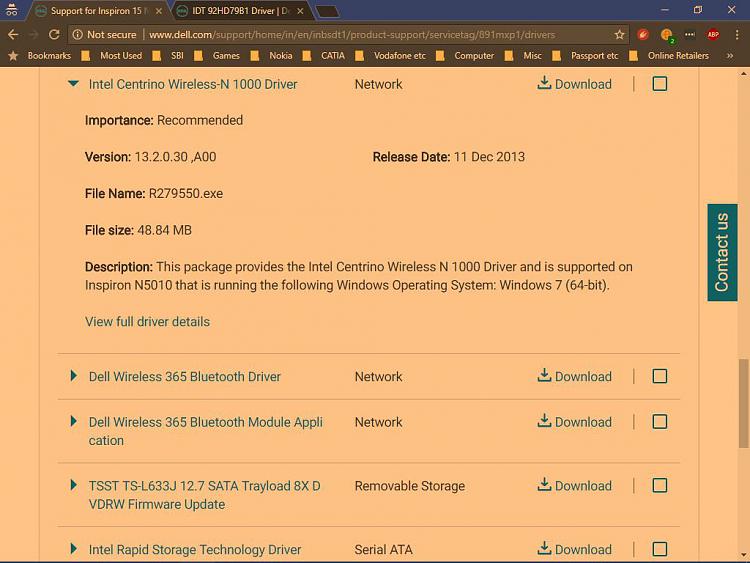New
#81
Good work @twful, and a useful analysis of the time/effort tradeoffs involved in clean install vs. lengthy repair. If you persist (and your history with 1709 suggests you will do just that) you will find a way through this morass.
Keep plugging away!
--Ed--


 Quote
Quote