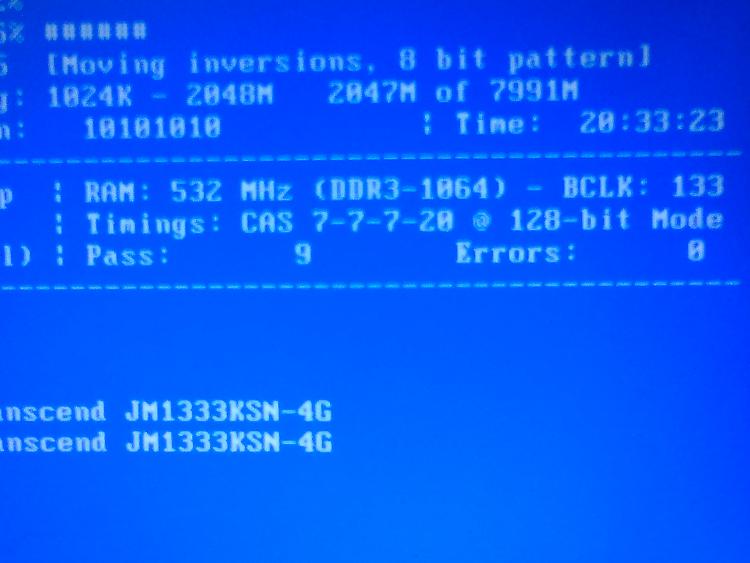New
#71
Yeah, I share the frustration.
Two of my computers failed to upgrade and one of these days I'm going to fix them.
These are recurrent problems and I had identified the problems with prior upgrade failure.
There is software/firmware that was installed the prevents the upgrade as it alters the size of the partition.
So with so many variables mixed together (hardware, software, firmware, etc.) each computer environment may have created a scenario that prevents the upgrade. Sometimes the failed upgrades are easy: It may display the problem and the fix is easy. More often it becomes a project. Over time the decoding of the ambiguous messages becomes easier. However it is a lot of tedious work.


 Quote
Quote