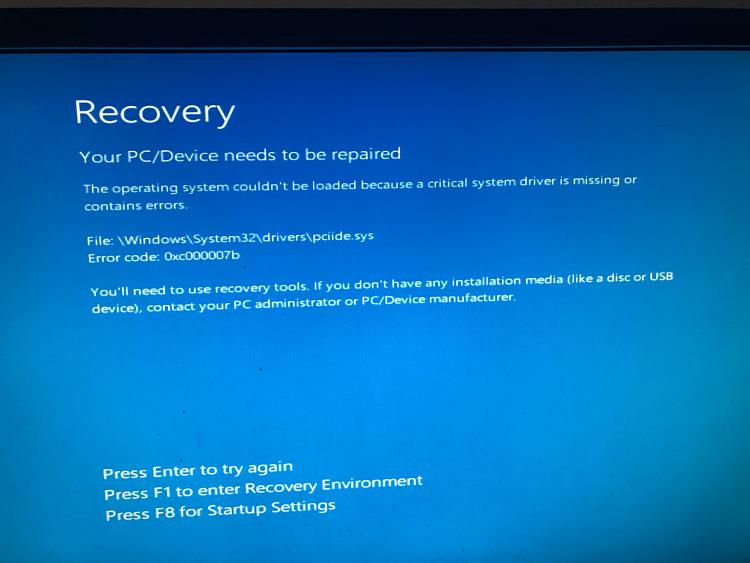New
#1
Reinstalling Windows (what drive)
Iím in the process of reinstalling Windows 10. I have 3 drives (C, D, E). When I get to the screen thatís asking me to choose which drive to place Windows, I donít know. I have data on the other drives so I donít want to accidentally erase it.
When I click on each disk/partition I get a message stating ďwindows canít be installed on this drive/partitionĒ. I get this message on every choice except D: Backup. This is the name of my D drive. I have data on this drive that I donít want to erase. So Iím stuck.
Can anyone help? I attached some screenshots I hope youíre able to view them. Thanks.
Craig


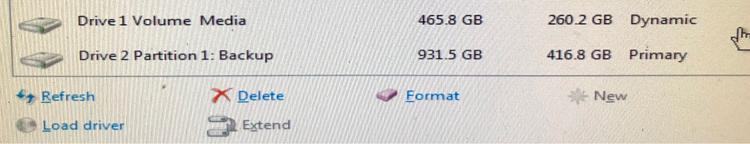

 Quote
Quote