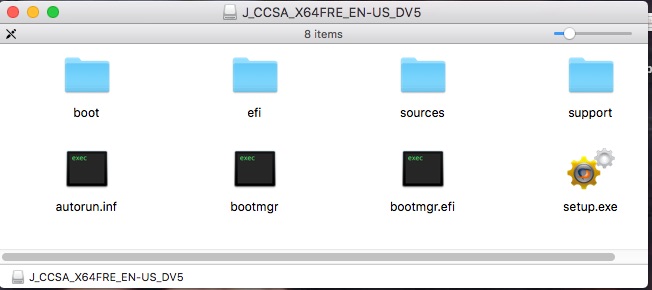New
#1
Install gone BAD! Can't boot to USB anymore to install Win 10 fresh
A friend gave me a PC with 2 internal hard drives, one being partitioned. I purchased a brand new Win 10 Pro license and want a clean start. I downloaded Win 10 to my USB jump drive and rebooted. I was unable to install due to "the selected disk has an MBR partition table". So, I found this youtube video: Windows cannot be installed to this disk. the selected disk has an MBR partition table - YouTube
I followed the instructions, namely....
Ran "diskpart"
Selected each disk, 1 and 2
Did a "clean" for each
Did "convert GPT" for each
Now when I reboot I can't even boot to the USB drive anymore. Some errors on the black screen....
For Atheros PCIE Ethernet Controller v2.1.1.3
Check cable connection!
PXE-M0F: Exiting Intel PXE Rom.
Reboot and Select proper Boot device
or insert boot media in selected Boot device and press a key
I made sure my USB drive (with Win 10 installer) is in and hit a key. Same error.
I rebooted and went to boot menu and made sure USB was set for first boot sequence.
I'm not sure what to do at this point. I can't boot off my USB drive anymore so that I can run my Win 10 free install!
My goal:
- Remove any partitions that were created in the past
- Boot to USB install drive
- Install Win 10 on my SSD drive
Can you help???


 Quote
Quote