New
#1
Windows 10: Update 1803 failed - leaves machine unusable
Hi,
Spent all day yesterday trying to recover from a failed update on a 64bit Lenovo laptop that was completely up to date before starting the upgrade to 1803 a couple of days ago. I left the upgrade working overnight.
Here's the screen after I enter my login, password and wait some time for the system to load..
No icons from my applications, no wireless, cannot even access the 'Start' menu or Search!
I have looked through many websites and pages but no-one else seems to have had this issue....
I started exploring my laptop...
The only way I could get the laptop to reboot was to use 'Ctrl-Alt-Del' to bring up the Task Menu, then there is a 'Restart' button bottom right. No Windows services were running.
Upon restarting, I cannot access the recovery menu... nothing worked... tried all function buttons, Shift key and Windows key combinations etc.
Can't recall exactly how I did it now - but trying to recover, I get to:-
then:
Tried them all but no change in the final outcome.... and keep coming back to:
Thinking I might be able to get the wifi working to continue the update download, I use Task Manager to start lots of services, not really knowing what I am doing.. but I get the wifi icon in the task bar, but cannot find a way to see the accessible wifi networks or log onto them...
After working all day on this, I leave the machine running overnight as I appear to have triggered an update - at least the message read's Getting my machine ready!
In the morning, I see:
Click 'OK' and back where I started.
So more research... already a couple of unproductive days invested.... and came across this website and started to read .. and read...
Used Powershell to access diskpart and came up with this:
I did find that my files are located in Drive E:/[user]/my documents and that the version of Windows installed is 10.0.17134.1
Accessing c: (Volume 1) there is [EFI] and a recovery.text file with no content (0 bytes).
Arrived at a point where doing something with Diskpart might really mess the system up... if that is possible!
Can anyone/someone help me out of this? I have downloaded a new Windows 10 ISO to a USB drive but don't want to clean install and lose my files or applications - lots of which I no longer have the CD's for!... and no backups. I fell into the trap of having three computers, two of which updated ok and felt somewhat reassured to update the third...
Hoping...
Last edited by thompa; 05 May 2018 at 12:09.

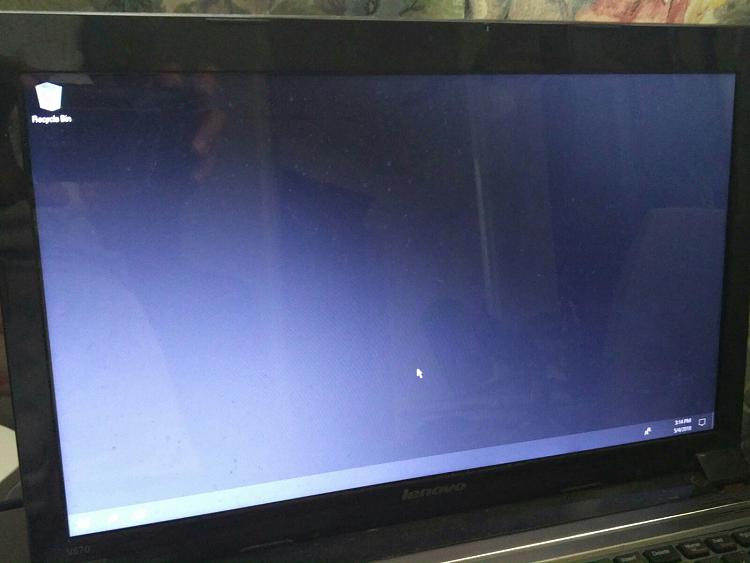
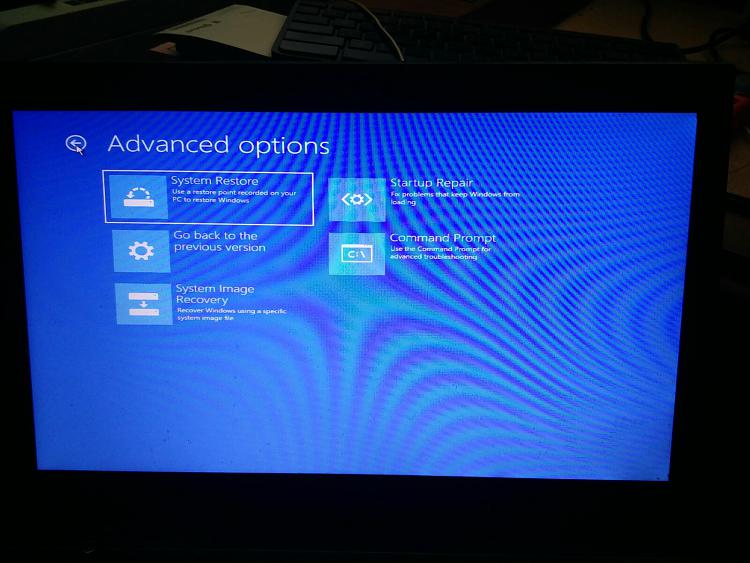
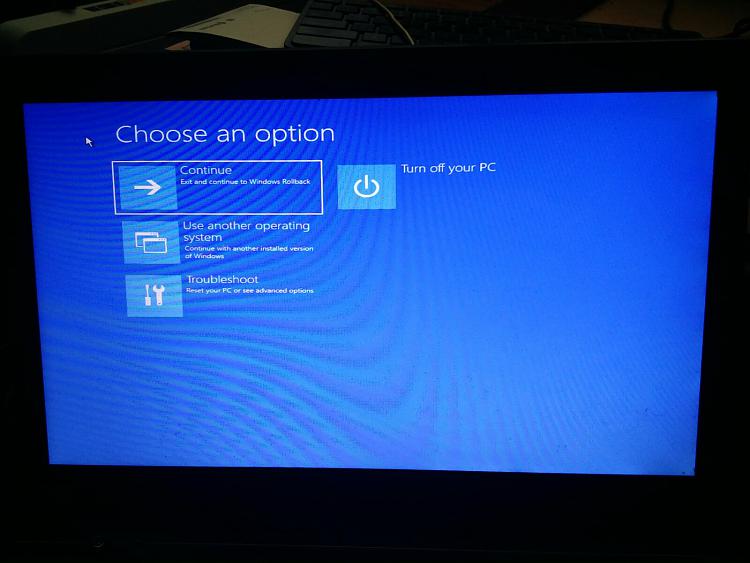




 Quote
Quote