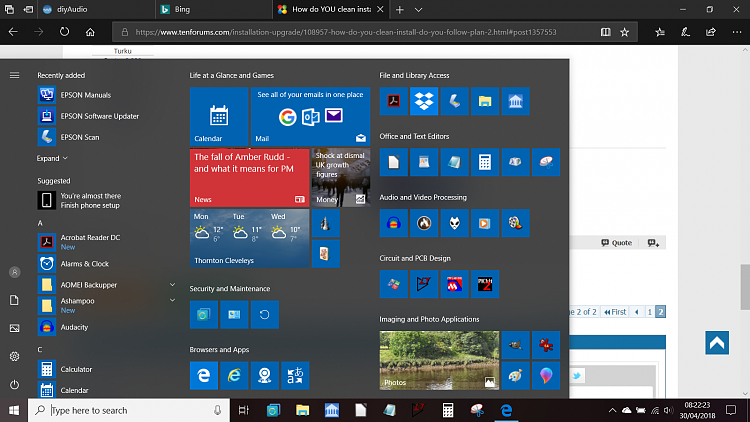New
#11
I always initially install onto a small partition, one which I create using the installation media, first having deleted all pre-existing partitions on the drive. So the clean install always begins with unallocated space. The reason for 20Gb is perhaps a carry over from when Windows would/could throw install files way out onto a drive, in some cases enough to limit shrinking the drive beyond a certain point.
As soon as the initial part of the install is done the partition is expanded to 70Gb (my chosen size).
A clean install for me, and with all the programs you see listed in the above procedure installed comes in at around 27Gb. This figure also includes all my personal files.


 Quote
Quote