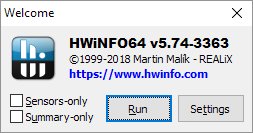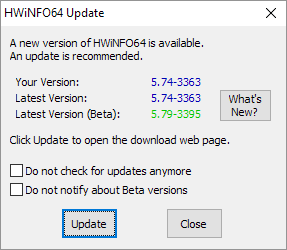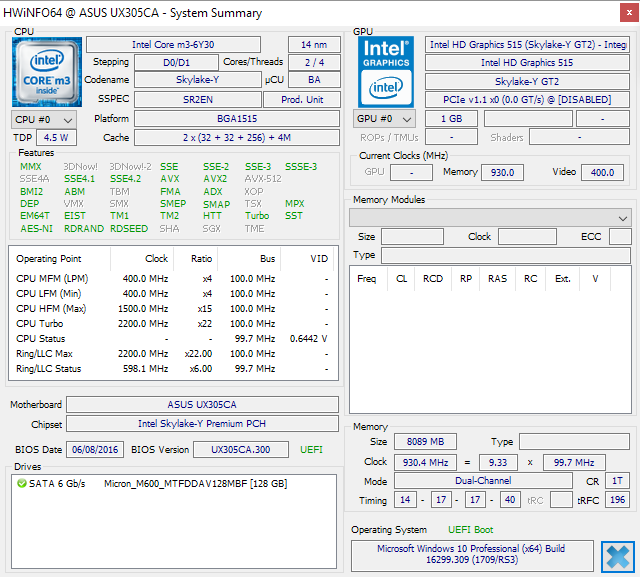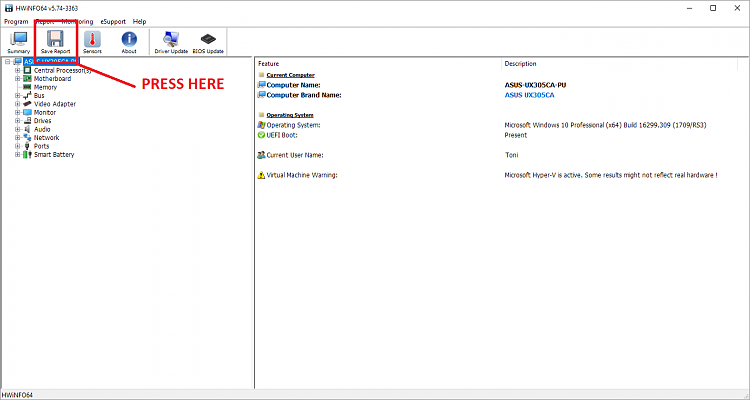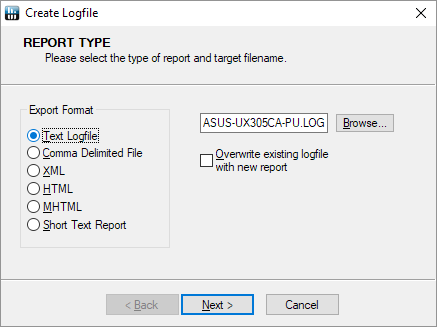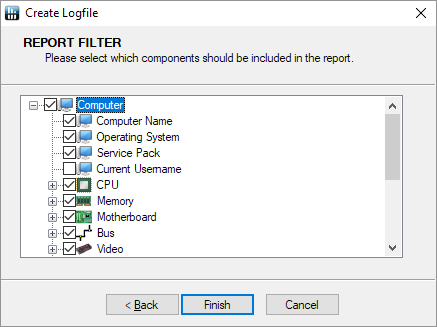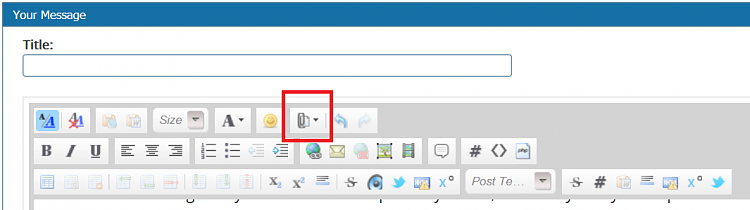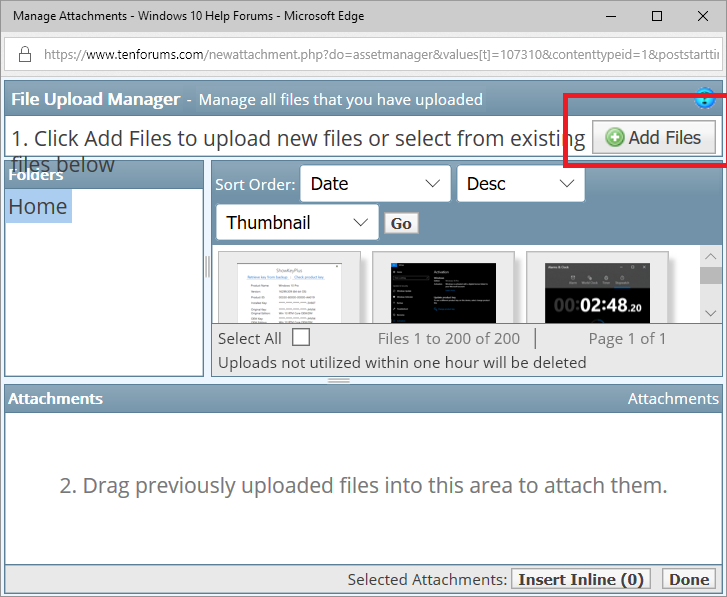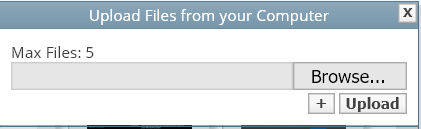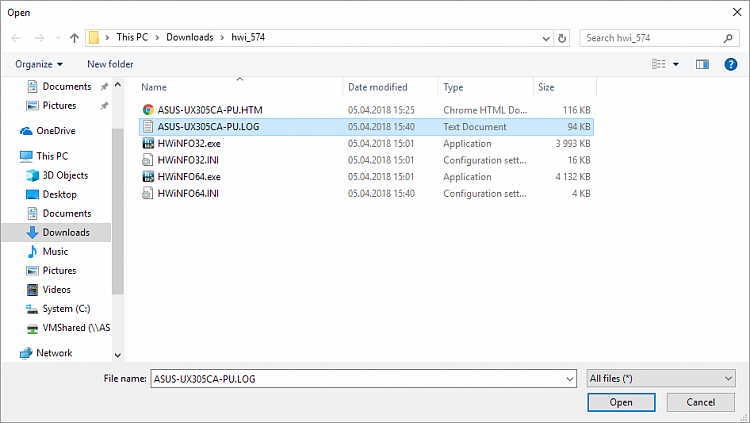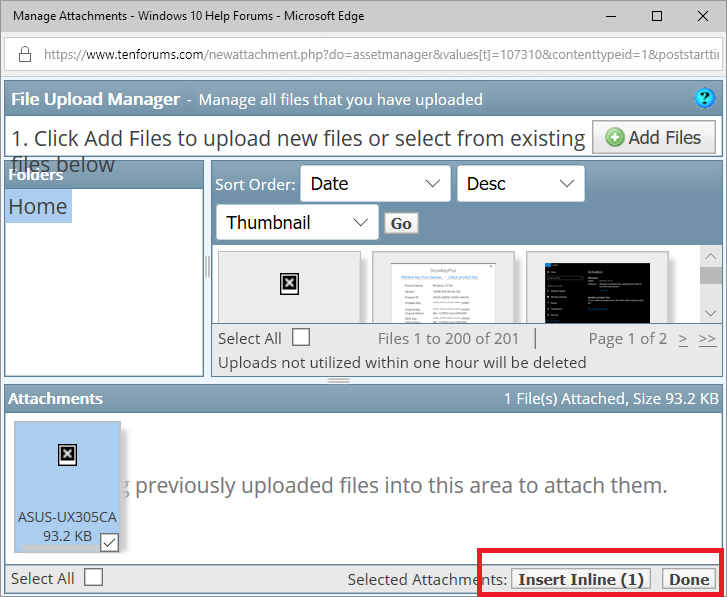New
#1
Have the requirements changed for Windows 10 without warning?
I had an issue recently when a piece of software ( a driver down-loader/updater...Driver Pack Solution) dropped Avast Anti virus on my Windows 10 system. I used Revo Uninstall to rid the system of the AV, and the left over items that could not be cleared required a restart. (This was after the advanced scan by Revo). Upon restart Windows 10 hung on the screen Please Wait with the spinning balls and refused , despite a heck of a lot of disk activity to load up and run with a desktop. So , thankfully I hadn't got rid of it, I decided to re-install my OEM Windows & ultimate and do an upgrade... Now the original Windows 10 was Home on a Digital licence right, and it was working perfectly with my Wireless Dongle to connect tom our Wireless router... Every time I try to upgrade or re-install Windows ten. The initial checks say everything is fine... Then at what should be initialisation of Windows 10 I get the error that my Wireless LAN does not meet Windows 10 requirements and it undoes the upgrade, and I have to cancel the damn thing twice to get out of it. What have Microsoft done now? Is this some ploy to get me to Buy a copy of Windows 10 or a licence? The system was working perfectly fine till that ruddy Avast screwed it up. And I never once got any indication while I was using it that there was anything wrong. 10 accepted all the components of my system. I even tried the Media Creation tool... No such luck there also. I need access to my X Box live account so I can get some stored data from a game I was playing on-line. I can't access that from Windows 7 as it is no longer supported. Anyone got any Ideas as to what the heck is going on? I am an IT Tech and its's even got me baffled. I even had issues when I used a conventional LAN network cable directly to the router. Windows 10 then insisted that the computer's NIC was not up to scratch... EXCUSE ME IT BLOODY WELL IS, and we have a very decent Broadband connection thank you. Trying to contact Microsoft just got me a message that Windows 7 support has ended??? What the? It's time that Microsoft started listening to its customers instead of its marketing wallahs, its design people and their INEFFECTUAL PARTIALLY ILLITERATE PROGRAMMERS. Can anyone help?


 Quote
Quote