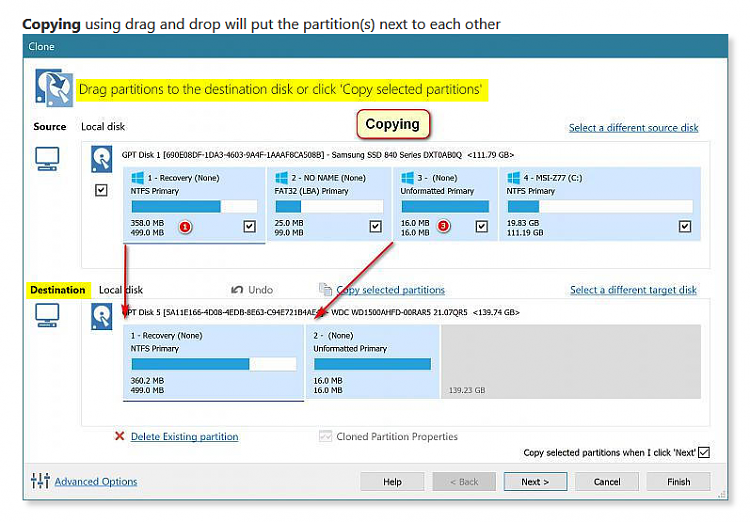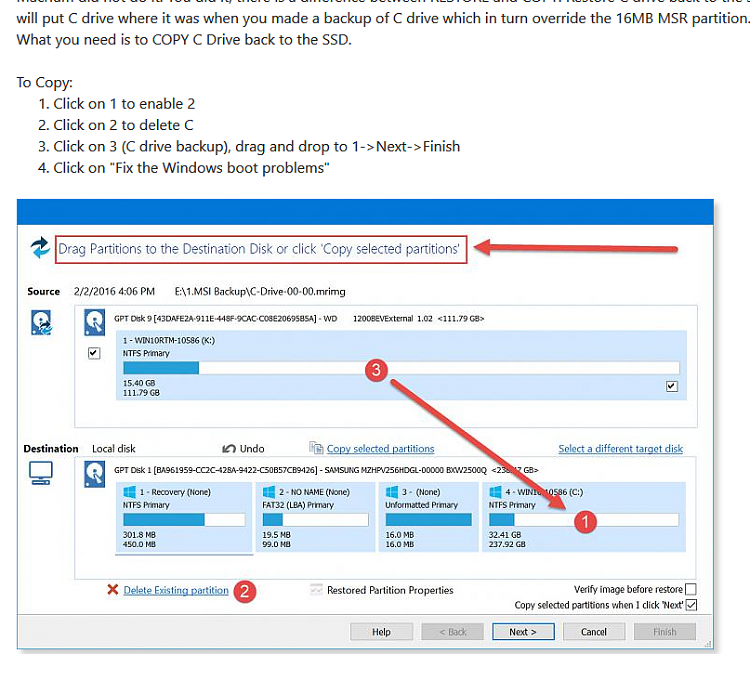New
#51
You should have an option on one of the screens providing a link to Disk options ( or something like that), this will take you to a screen that allows you to delete all or any existing partitions and create fresh - I would always advise to remove all existing partitions and allow the installer to create what it needs
Obviously be sure that you are not removing any partitions that contain data you need


 Quote
Quote