New
#1
What partitions do I need to install Windows 10 Pro Build 1709?
-
-
New #2
Do you want to update or do a clean install if a clean install delete all paritions and let windows create what it needs. THats one big recovery parition
-
New #3
-
New #4
Does the computer have UEFI and are you willing to switch from MBR to GPT for the added security and faster speed?
Convert MBR Disk to GPT Disk in Windows 10 Windows 10 Tutorials
-
New #5
It may save time/effort to review the advice the OP has previously been given here...
How to expand System Reserved partition to accept Windows 10 1709.
-
New #6
Hi,
Yeah this thread is counter productive :)
-
New #7
-
New #8
If you computer has UEFI in the BIOS and you are able to move to GPT that I may be able to help you upgrade to 1709.
-
-
New #9
Yes, it sure has been. Perhaps if the people who posted their advice would consider the likely computer literacy level of the original poster and not use computer jargon, shorthand as if trying to impress with their superior knowledge, I may not be able to understand. In short, I am a 74 year-old with Asperger's Syndrome (high functioning). I need to have things explained to me as if I were eight-years-old. I need precise, clear instructions in order for them to be of any use to me.Last edited by dahermit; 19 Mar 2018 at 05:29.
-
New #10
If what I see online for the User Guides for your PC is correct (I'm looking at C03916058, the big technician's manual for the unit) the machine may support UEFI. If you can boot into the system diagnostics on your machine, you may (or may not) see an entry labeled HP PC Hardware Diagnostics -- UEFI. Here's a diagram from that manual that explains EXACTLY how to do this:
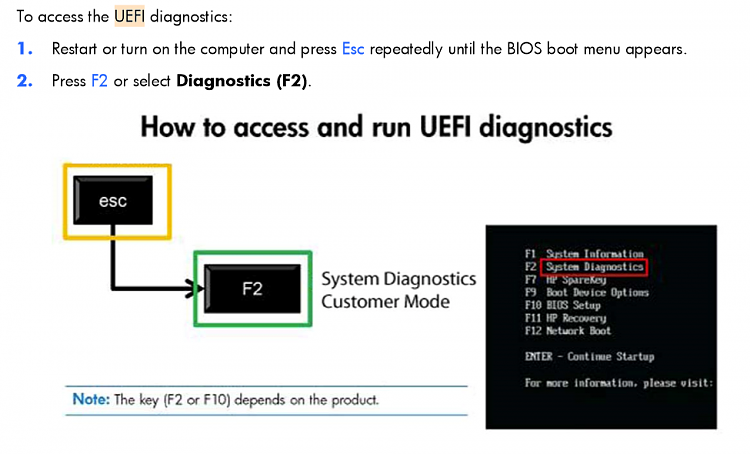
Please try this out and tell us what happens. This will help us steer you in the direction you'd like to go. Please don't let remarks from some responders color your experience here at TenForums. In general the community will do everything it can to arm you with the information you need to solve your problems. Over time, persistence will pay off.
HTH,
--Ed--
Related Discussions



 Quote
Quote