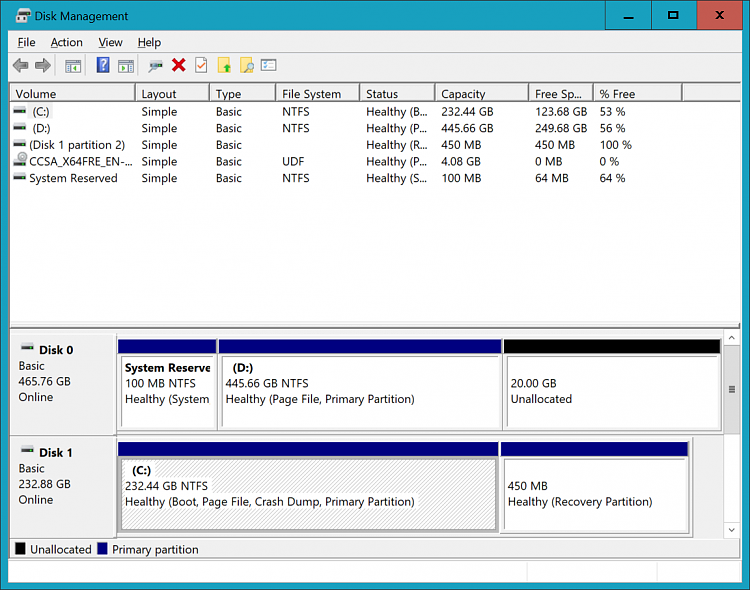New
#1
How to downgrade Windows 10 from 1709 to 1607
I have a rare problem with my system, where it freezes. I have a Ryzen CPU, and a search for this problem put me to an AMD Community post where several Ryzen users have experienced a similar problem, and some of them have worked around it in various ways and others report they're hosed.
One suggestion was that there's a bug in the Creators Update and reverting back to an older version (i.e. 1607) solved the problem. So I thought I'd try that, at least temporarily.
I'd like advice on how to do this.
I can make a recovery disk of my present system (1709).
But I don't know how to install 1607 and keep my settings and apps. I don't even know where to get 1607.
My computer doesn't show any installed updates older than 1709. So reverting back to an older version won't work.
Alternatively, could I clean install 1607 as a second OS in the boot loader. Since it's for an experiment, I wouldn't mind if I lose settings of apps, though it would be nice to preserve them.
I'm currently downloading an ISO (unofficial) of 1511. I would try reverting to 1511 if anyone can vouch for its safety.
Last edited by mrolle; 15 Mar 2018 at 00:12. Reason: More info


 Quote
Quote