New
#11
How to downgrade Windows 10 from 1709 to 1607
-
-
New #12
I'm hoping somebody will tell me how to install my 1607 DVD into the free space on my disk, so that I can proceed.
-
New #13
I'm hoping somebody will tell me how to install my 1607 DVD into the free space on my disk, so that I can proceed.
-
New #14
I think Windows Setup is ignoring your unallocated space because it's still too small. Try at least doubling it to 50GB, more if you can afford the space.
-
New #15
I've just done some research on MBR disks. See Windows Setup: Installing using the MBR or GPT partition style | Microsoft Docs.
It seems that my HD has been formatted as an MBR style since birth, and I installed Windows 7 then upgraded to Windows 10. I later got a new CPU and mobo, which supports UEFI.
What's curious to me is that Windows 10 still boots OK. Maybe the BIOS switches to legacy mode rather than UEFI to boot it.
Can I convert my HD from MBR to GPT without wiping it? Or could I just select legacy mode in the BIOS and would that allow my Windows 1607 DVD to install?
-
New #16
The installer says it cannot install into the space because it is MBR formatted. That is, when doing an install directly from the DVD.
I'll see if doing the install from inside Windows will let me at least choose one of the 4 partitions it does show, and if it allows me to proceed, then I'll try your suggestion. I'll post the result soon.
-
New #17
I have no experience doing this conversion on a live Windows system, but it appears to be possible according to one of Brink's tutorials. Don't try until you have a system image to restore in case it all goes horribly wrong.
Convert Windows 10 from Legacy BIOS to UEFI without Data Loss Windows 10 Tutorials
-
New #18
-
-
-
New #20
MBR2GPT not working
I ran mbr2gpt from elevated command prompt:
PHP Code:C:\WINDOWS\system32>mbr2gpt /allowfullos /validate /disk:0
MBR2GPT: Attempting to validate disk 0
MBR2GPT: Retrieving layout of disk
MBR2GPT: Validating layout, disk sector size is: 512 bytes
Cannot find OS partition(s) for disk 0
C:\WINDOWS\system32>mbr2gpt /allowfullos /validate /disk:1
MBR2GPT: Attempting to validate disk 1
MBR2GPT: Retrieving layout of disk
MBR2GPT: Validating layout, disk sector size is: 512 bytes
Disk layout validation failed for disk 1
Related Discussions

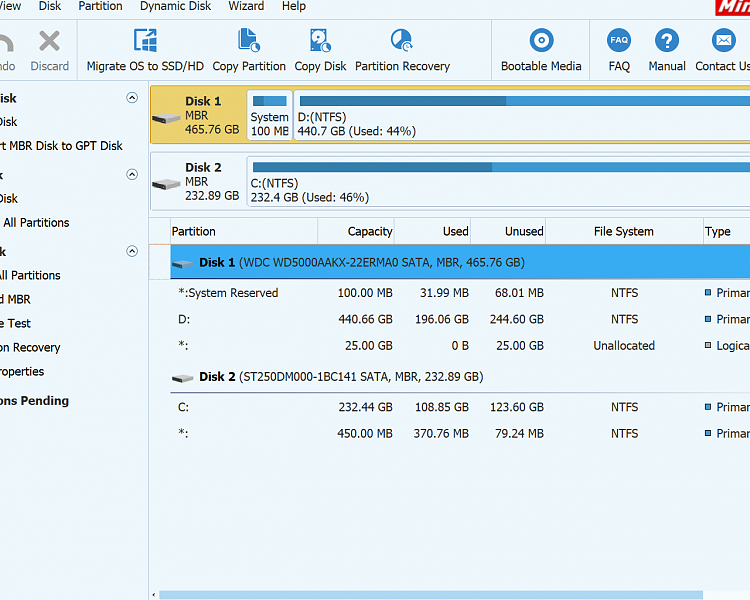

 Quote
Quote
