New
#21
Well, this is what I see when I try to boot into the media created by the MCT for Windows 10. I selected the 32-bit architecture, but everything else was left on the default setting. The USB device has an MBR partition table, and the MCT process seemed to complete successfully.
I'm not really sure what to try next.
Edit: I'm currently trying the MCT with the 64-bit architecture, just to see what happens.
Last edited by FrozenSea; 05 Mar 2018 at 21:19.

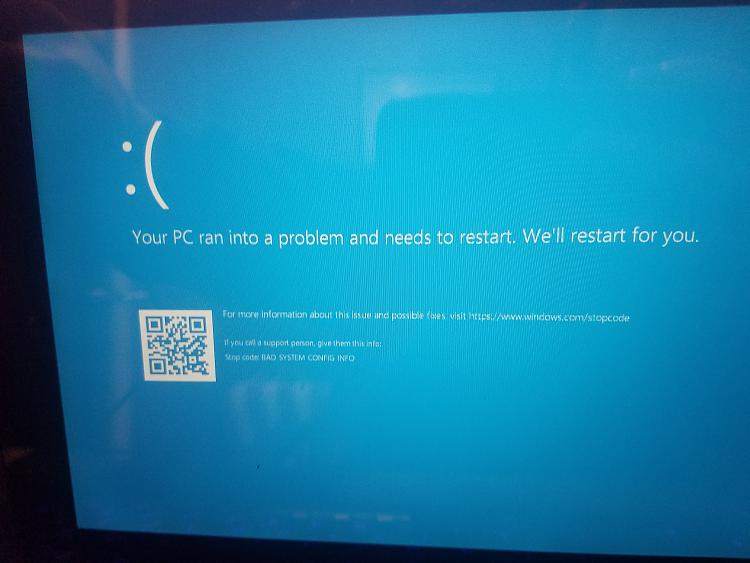

 Quote
Quote
