New
#31
Trying to apply windows 10 updates
-
-
New #32
-
New #33
For HD Tune were you able to run either Benchmark or Full error scan?
There are some drives that may support SMART that cannot display the results due to a controller.
There are other drives that may not support SMART.
-
New #34
Try HD Tune, Error Scan tab- run the test. Here it's running on my SSD.
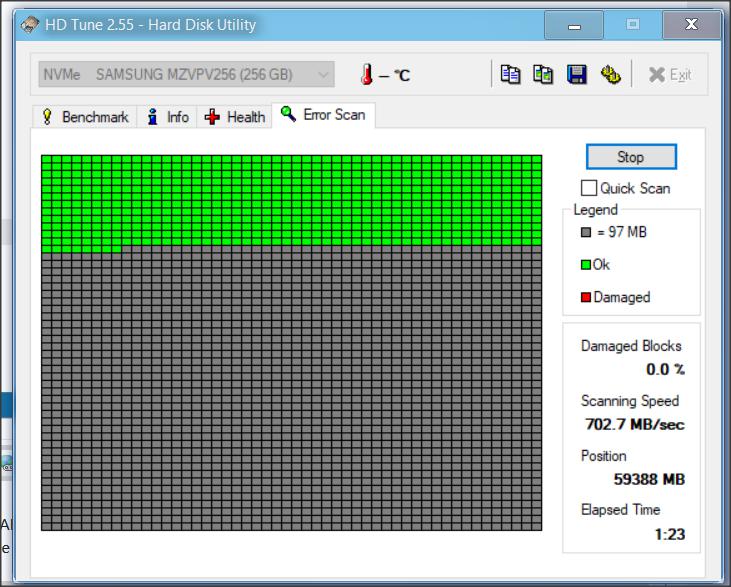
It's most likely your SSD doesn't support SMART- mine doesn't- like yours, HD Tune, the Health tab is blank.
But that doesn't explain HD Sentinel's strange appearance.
You can try this program:
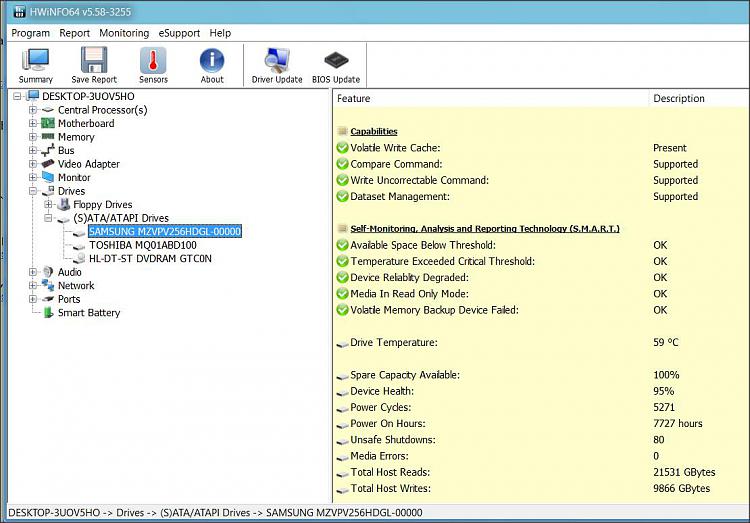
If and when you retry the in-place upgrade repair install, do not opt to download updates. Do the simplest, quickest thing.
-
New #35
-
New #36
This is what HWiNFO64 shows.
It doesn't recognize the drive at all.
-
New #37
Time for a new disk... had you been using disk imaging, you could have avoided a clean install.
-
New #38
I have run the Lenovo Diagnostics from a USB. All tests passed. Hard drive, CPU, Memory.
HDSenentinel Does see the drive
If I try to select the drop down Disk, Surface Test It does nothing.
When I select Disk, Extended Self-test. It goes to a screen to select a drive and nothing is selectable.
MiniToolPartitionWizard, Check File System Will run CHKDSK on the next reboot.
It appears to me Lenovo has created a non standard SSD that none of the Hard Drive testers recognize.Code:Category: 0 Computer Name: DocfxitTablet Event Code: 1001 Record Number: 65254 Source Name: Microsoft-Windows-Wininit Time Written: 02-28-2018 @ 21:33:06 Event Type: Information User: Message: Checking file system on C: The type of the file system is NTFS. Volume label is Windows. A disk check has been scheduled. Windows will now check the disk. Stage 1: Examining basic file system structure ... 704512 file records processed. File verification completed. 33074 large file records processed. 0 bad file records processed. Stage 2: Examining file name linkage ... 995728 index entries processed. Index verification completed. 0 unindexed files scanned. 0 unindexed files recovered to lost and found. Stage 3: Examining security descriptors ... Cleaning up 1011 unused index entries from index $SII of file 0x9. Cleaning up 1011 unused index entries from index $SDH of file 0x9. Cleaning up 1011 unused security descriptors. Security descriptor verification completed. 145609 data files processed. CHKDSK is verifying Usn Journal... 33589976 USN bytes processed. Usn Journal verification completed. Windows has scanned the file system and found no problems. No further action is required. 120829951 KB total disk space. 96440504 KB in 387812 files. 314580 KB in 145610 indexes. 0 KB in bad sectors. 819831 KB in use by the system. 65536 KB occupied by the log file. 23255036 KB available on disk. 4096 bytes in each allocation unit. 30207487 total allocation units on disk. 5813759 allocation units available on disk.
I have emailed a Test Report to support at Hard Disk Sentinel.
Hard Disk Sentinel does not recognize the S.M.A.R.T info
HWiNFO64 doesn't recognize the drive
HD Tune recognizes the drive but doesn't report a health report.
SIW reports that the Disk Drive is a SanDisk DF4128
CrystalDiskInfo doesn't recognize the drive.
SanDisk Dashboard doesn't recognize the drive.
SmartMonTools was unable to recognize the drive type
I can't find any programs other than the Lenovo Diagnostic to test the drive.
I would like to take a chance on the drive being good and pursue there is something wrong with Win10.
I will upload the error files from the last Inplace upgrade.
Thanks,
Docfxit
-
-
New #39
At this moment these are all the error files I have.
I don't remember if these relate to the Win10 inplace upgrade ver. 1607 or the Windows Update 1709
Thanks,
Docfxit
-
New #40
Run the ATTO benchmark and post an image of the results into the thread (free or trial edition)
Disk Benchmark Software | ATTO
Related Discussions


 Quote
Quote