New
#1
Windows 10 won't boot after installing Ubuntu to a different drive
So, here is my problem:
I tried to install Ubuntu 16.04.3 LTS to an old HDD I have (let's call it HDB) while maintaining my main OS (Windows 10) on my main HDD (let's call it HDA). The problem is that after I installed Ubuntu to HDB my Windows 10 (which was on HDA) wouldn't boot.
Full history to better contextualize:
Before starting the Ubuntu installation process I got a message saying that there were some Windows partitions on HDB, which I found strange since I formatted the drive before (and could boot my Windows 10 just fine), but just to be sure I cancelled the installation, shutted the PC down and removed both SATA and power cables from HDA so it would be impossible for the installer to do any changes on that drive. Then I installed Ubuntu to HDB - still got the message saying there were some windows folders/partitions in it, but I was pretty sure it had nothing to do with my HDA installation - and later on it loaded just fine. So I unplugged HDB's (now with Ubuntu) SATA and power cables from my MOBO and plugged HDA (which should have my Windows 10 installation untouched) back in, but to my surprise Windows 10 wouldn't boot, it was (still is) giving me the "Reboot and Select proper Boot device or Insert Boot Media in selected Boot device and press a key" error.
I looked for help on Ubuntu forums, we tested some things there and came to the conclusion that I somehow either managed to delete my EFI partition on HDA or it was on HDB the whole time and for some reason I was able to boot Windows 10 even with HDB disconnected and/or formatted (which I did before installing Ubuntu).
So I think the question now is: Is it possible (if so, how) to recreate the EFI partition, which possibly never existed on HDA in the first place? I've seen some guides on how to do it, even some 3rd part apps that claim to do it, but I think my problem is quite different of what other people been having, and I don't want to mess it any further.
I ran gpart on a live-usb Ubuntu to see what is the state of my HDDs and here it is:
HDA (sda):
Only shows a "msftres" partition (which is not the OS partition, I guess?) and a "basic data partition". Could Windows 10 installation be on the later?
HDB (sdb):
As expected, only has partitions related to Ubuntu (Linux) installation. If my Windows 10 EFI partition (and maybe others?) was there it was 100% overwritten it seems.
Sorry for the lack of more technical info or if it looks confusing, Iím a just a noob when it comes to IT, I only know how to do some formatting, partitioning, OS installing and know a little of hardware, but thatís all, I have zero programming background. And sorry for any grammar mistake, English is not my first language. Thank you in advance.

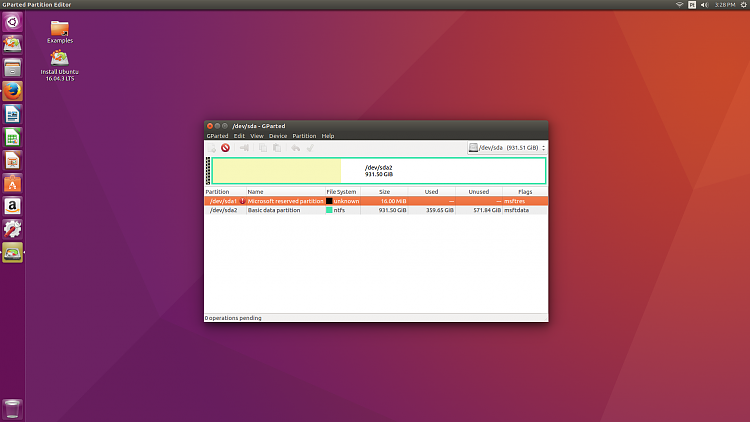


 Quote
Quote

