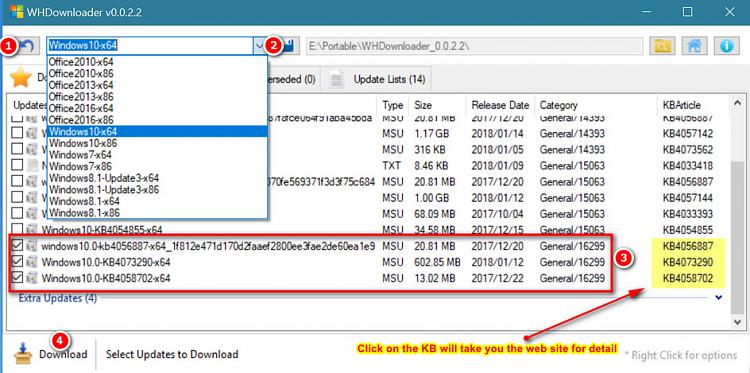New
#1
Do I have latest version and build?
I have Windows 10 Home, Version 1709, and OS Build 16299.125.
First thing is this the latest to date? Also, do you know where I can check this in the future. I googled it and found a couple of places but unfortunately they confused me. Somewhat new to Windows 10 update format.
Another question came to mind when I was struggling with updates. Lets say a PC/Laptop has not been updated for some time. If I did a Repair Install Windows 10 with an In-place Upgrade Installation Upgrade Tutorials , and used a current ISO, would that bring the OS current and bypass all the updating? I am assuming that the media creation tool would use the current version, right? Or is this wishful thinking?


 Quote
Quote . Anyway, I was trying to cheat and just do the in place install in place of a ton of updates. Students come to me since I am in Computer Support and Networking program. Sometimes they have not updated their computers for some time. But that is OK because it gives me hands.
. Anyway, I was trying to cheat and just do the in place install in place of a ton of updates. Students come to me since I am in Computer Support and Networking program. Sometimes they have not updated their computers for some time. But that is OK because it gives me hands.