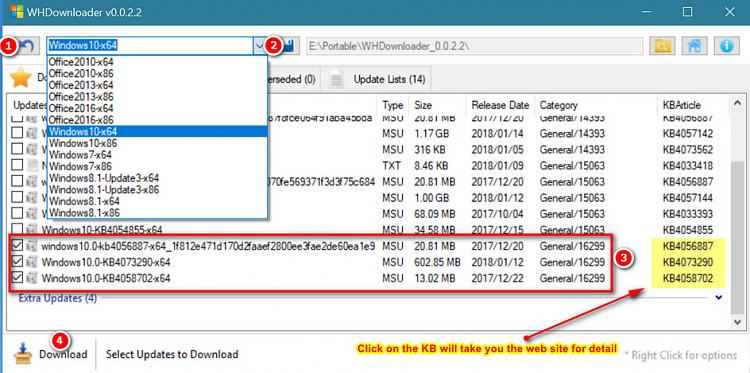New
#11
Here are the five images requested (probably in reverse order, sorry). Re. items 4-6, I have backups but not disc images; would rather avoid step 6 if possible, especially since I plan to build a new computer soon. Step 7: tried it - didn't work.
There are occasional reports of problems similar to, if not the same as, mine. My impression is that it derives from some sort of Microsoft screwup in the 1607=>1703=>1709 schema that affected a small number of PCs. I was hoping someone here knows more about that and can report a simple fix - eg. registry error? missing file? Also, don't the error logs give a precise clue? Or would an offline DISM repair be feasible?
Appreciate the help.
Last edited by rkl122; 23 Jan 2018 at 13:25.




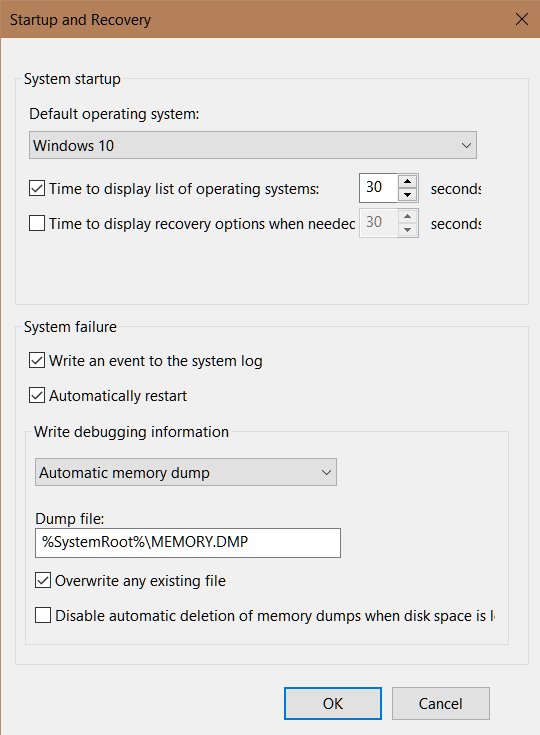


 Quote
Quote