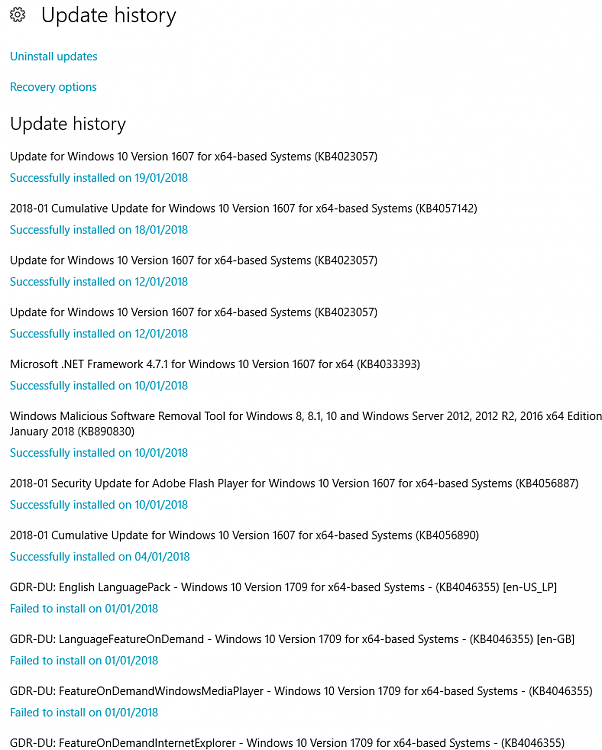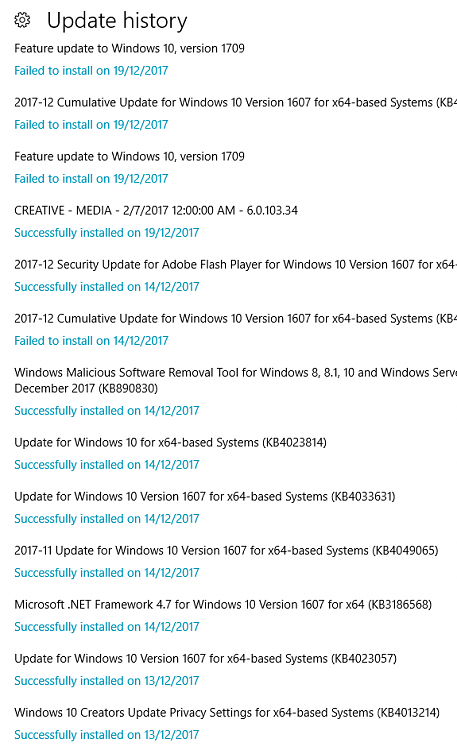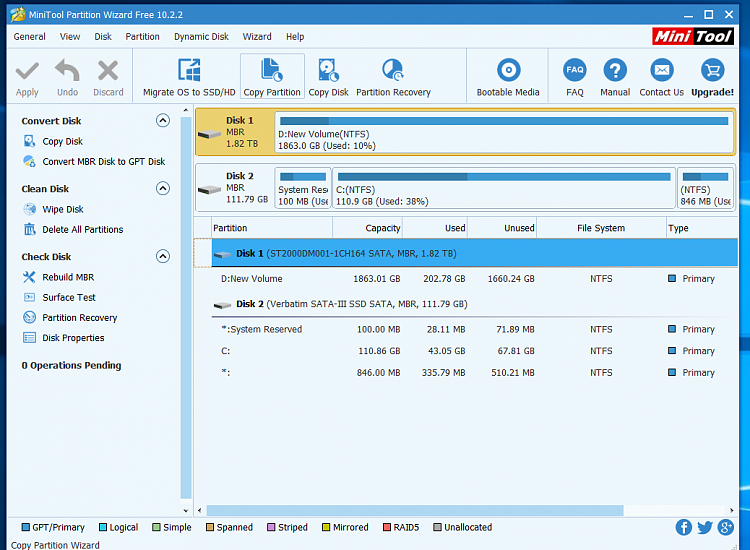New
#11
Fall Update
-
-
-
-
-
-
New #16
I'm not sure I can add much to your comprehensive advice from earlier...
...except to emphasise your point 5: "Try a manual upgrade without updates..."
A manual upgrade can often work where the update assistant fails. When you run a manual upgrade you get the choice at the start to 'check for updates (recommended)'. Turn this off for a better chance of success. If the manual upgrade fails it will provide a more comprehensive two-part error code from which it should be possible to determine the problem (and a workaround).
That doesn't appear to be the case here, the OP's 'Vishera 8 core' in their specs doesn't seem to be one of those affected....
http://www.amd.com/en/corporate/speculative-executionAMD said:
-
New #17
Download the iso as here:
Download Windows 10 ISO File Installation Upgrade Tutorials
Good advice on upgrading here- see the yellow and pink sections and 'Here's how..'
Upgrade to Windows 10 Installation Upgrade Tutorials
Also gives info on logs and error messages. (And yes, it's on upgrading to Win 10, but same applies).
-
New #18
Hi guys sorry for delay. I will run from the USB port an ISO and see. I will follow the no upgrade path too.
-
-
New #19
OK it black screened again, I have an error code but when I searched it seems to be related to the Windows 7 to 10 upgrade path.
I am truly baffled.
Here is the code. 0xC1900101 - 0x40017
-
New #20
Can you confirm you did all this:
Basic things to do:
1. Make sure your existing Windows and disk are sound
Hard disk sentinel (trial)
Admin command prompt
chkdsk c: /scan
SFC /SCANNOW
2. Disconnect any unnecessary peripherals
3. Try a clean boot before upgrading
4. Uninstall any security software (often this isn't necessary, but some security software is broken by the upgrade).
Note there are plenty of threads here (and elsewhere) on failed upgrades. Please feel free to search the forum, and elsewhere, for your error message and symptom.
E.g. these where people succeeded
Windows 10 0xC19001 - 0x40017 upgrade phase 2 error. - [Solved] - Windows 10
Windows 10 Install Error 0xC1900101 - 0x40017 - Microsoft Community
Anniversary Upgrade Second_Boot Fail/Error Solved - Windows 10 Forums
Related Discussions



 Quote
Quote