New
#11
Dual or Triple Boot XP/7/10 recommendations
-
-
New #12
You can download the installer here Download Windows 10 ISO File Installation Upgrade Tutorials
Do you want 10 to be upgraded from 7? You could alternatively just generate GenuineTicket.xml from 7 (on disk 1) and save it to USB. Then unplug all your disks, plug in a fresh disk and clean install. Clean Install Windows 10 Directly without having to Upgrade First Installation Upgrade Tutorials
Alternatively (if you don't want to reinstall your programs) you could clone disk 1 to another and upgrade that.
I think I'd triple boot first especially as you have a spare disk. If you find 10 can run everything 7 can (most likely it will) then you can just retire disk 1 and stick a data drive in instead.
-
New #13
Using some spare Win 7 and 8/8.1 licences, I created a 4-way Win 10 boot. My Production and one scratch OS are on Drive 0. Drive 1 contains the other two scratch OS. I manage everything using EasyBCD 2.3. My drives are UEFI, so EasyBCD functionality is supposedly limited, but I have no problem booting to any of those four Win 10s.
-
New #14
Is it a complicated process to use EasyBCD? I don't want to make my system unbootable. Do you do it from a Thumb-drive or Optical media?
-
-
New #16
Do you install it before adding the 2nd or 3rd OS?
-
-
New #18
-
-
New #19
It isn't complicated and your firmware will scout around to find a boot manager.
You can (if you want) put this on a USB stick. There is a standard way it will look (boot order so Hard Drive, CD, USB) and then after that look in all partitions for a FAT directory containing /EFI/Something. Your Firmware may demand Something has a specific name like EFI/BOOT/bootx64.efi but it may not - it depends who made your Motherboard Firmware. There are some standards here but most people ignore them so if you are replacing the boot manager you may have to guess.
Your boot manager will then scout around to find boot loader(s) (again looking for all connected drives and give you a choice.
It is pretty much impossible to make your system unbootable - it just might not work until you get the name right.
-
New #20
@CountMike was this program iReboot? It's also part of Easybcd
Neosmart - iReboot/
@blcksmth I find all those options equally appropriate. Done them all (installing on a single drive present, instaling multiple OSes on a same drive, different partitions etc) Also, for beginner, Tools like Macrium reflect are essential. Not only it will give you a system image that you can revert to, if anything goes wrong, its booting environment is also a great boot repair utility.
Related Discussions

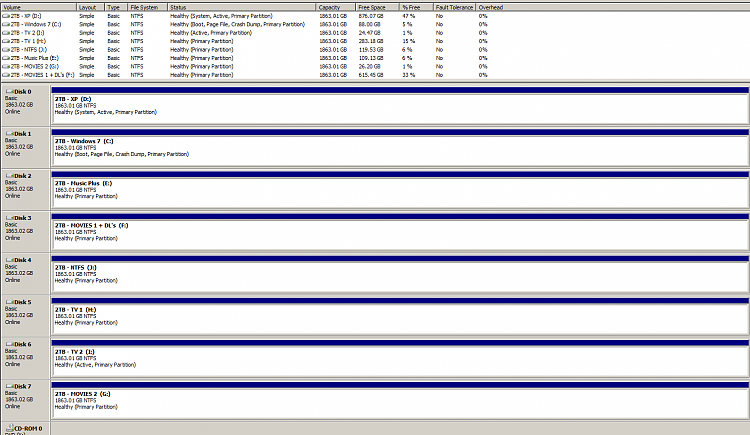

 Quote
Quote