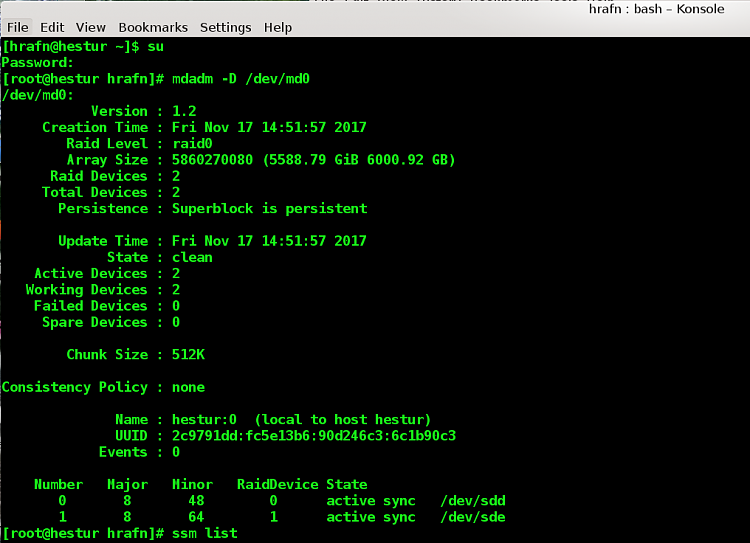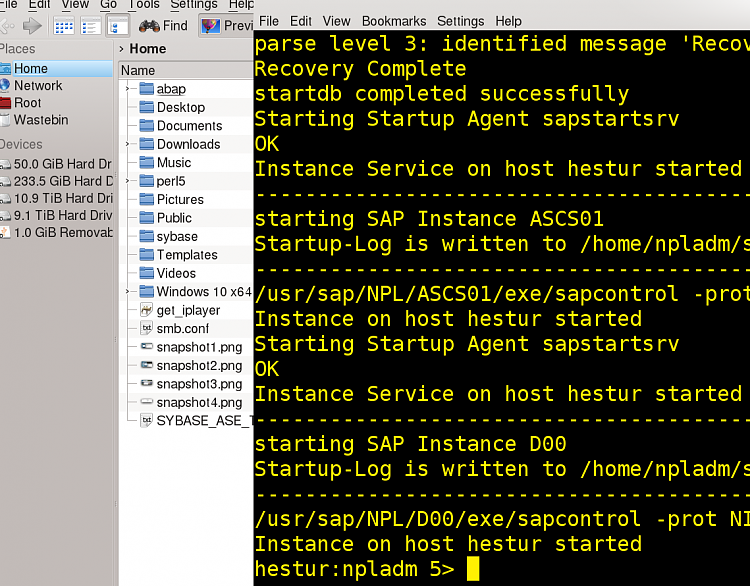New
#1
Dual or Triple Boot XP/7/10 recommendations
My current configuration is:
Disc 0 - ntfs - 2TB XP
Disc 1 - ntfs - 2TB Win 7
Disc 2 - ntfs - 2TB Data (Music)
Disc 3 - ntfs - 2TB Data (Music)
Disc 4 - ntfs - 2TB Data (Movies1)
Disc 5 - ntfs - 2TB Data (TV1)
Disc 6 - ntfs - 2TB Data (TV2)
Disc 7 - ntfs - 2TB Data (Movies2)
YES, I have 8 x 2TB Sata HardDrives (total 16TB)
4 (0-3) are connected to the MB
4 (4-7) are connected to an add-in PCI card
1) Can I upgrade the Win7 to Win10? Or will it "break" my dual-boot?
2) OR would it be better to do a triple-boot?
Right now there is data on disc2, but I could probably move the data and install Win10 to that drive if it's better that way.
Is there any advantage/disadvantage to either way?
I don't have a Win10 install disc, but I should be able to install Win7 to Disc2 and then upgrade it to Win10.
Is there a cheap easy way to accomplish all this?
If the multi-boot goes wrong, is there a way to fix it without erasing all my data on those first 3 discs?
I have a Multi-boot setup because of legacy hardware and software that are not forward compatible.
I considered adding 4 x 2TB (8TB) more, but there just isn't any more room inside my tower


 Quote
Quote