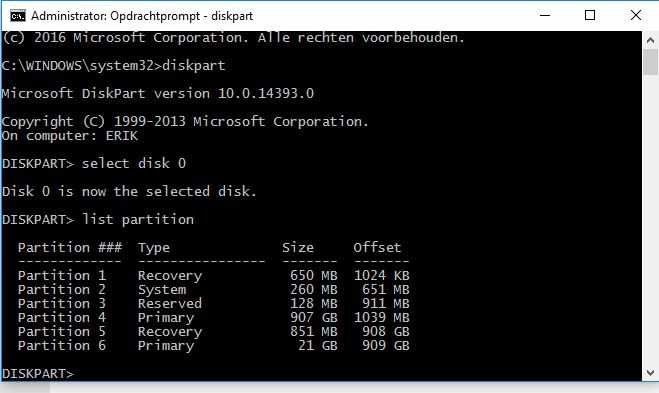Firmware Boot Manager
---------------------
identifier {fwbootmgr}
displayorder {bootmgr}
{ed535265-6231-11e5-8330-806e6f6e6963}
{21d4301b-3b7a-11e4-95e7-b57d49463b72}
{4801c3c8-3adb-11e5-82fd-806e6f6e6963}
timeout 0
Windows Boot Manager
--------------------
identifier {bootmgr}
device partition=\Device\HarddiskVolume2
path \EFI\Microsoft\Boot\bootmgfw.efi
description Windows Boot Manager
locale nl-NL
inherit {globalsettings}
default {current}
resumeobject {21d43032-3b7a-11e4-95e7-b57d49463b72}
displayorder {current}
toolsdisplayorder {memdiag}
timeout 0
Firmware Application (101fffff)
-------------------------------
identifier {21d4301b-3b7a-11e4-95e7-b57d49463b72}
description Internal CD/DVD ROM Drive(UEFI)
Firmware Application (101fffff)
-------------------------------
identifier {4801c3c8-3adb-11e5-82fd-806e6f6e6963}
description USB Drive (UEFI)
Firmware Application (101fffff)
-------------------------------
identifier {ed535265-6231-11e5-8330-806e6f6e6963}
device partition=\Device\HarddiskVolume2
description Internal Hard Disk
Windows Boot Loader
-------------------
identifier {21d43025-3b7a-11e4-95e7-b57d49463b72}
device ramdisk=[\Device\HarddiskVolume1]\Recovery\WindowsRE\Winre.wim,{21d43026-3b7a-11e4-95e7-b57d49463b72}
path \windows\system32\winload.efi
description Windows Recovery Environment
locale nl-NL
inherit {bootloadersettings}
displaymessage Recovery
displaymessageoverride Recovery
osdevice ramdisk=[\Device\HarddiskVolume1]\Recovery\WindowsRE\Winre.wim,{21d43026-3b7a-11e4-95e7-b57d49463b72}
systemroot \windows
nx OptIn
bootmenupolicy Standard
winpe Yes
Windows Boot Loader
-------------------
identifier {21d4302a-3b7a-11e4-95e7-b57d49463b72}
device ramdisk=[\Device\HarddiskVolume5]\Recovery\WindowsRE\Winre.wim,{21d4302b-3b7a-11e4-95e7-b57d49463b72}
path \windows\system32\winload.efi
description Windows Recovery Environment
locale nl-NL
inherit {bootloadersettings}
displaymessage Recovery
osdevice ramdisk=[\Device\HarddiskVolume5]\Recovery\WindowsRE\Winre.wim,{21d4302b-3b7a-11e4-95e7-b57d49463b72}
systemroot \windows
nx OptIn
bootmenupolicy Standard
winpe Yes
Windows Boot Loader
-------------------
identifier {21d4302f-3b7a-11e4-95e7-b57d49463b72}
device ramdisk=[\Device\HarddiskVolume5]\Recovery\WindowsRE\Winre.wim,{21d43030-3b7a-11e4-95e7-b57d49463b72}
path \windows\system32\winload.efi
description Windows Recovery Environment
locale nl-NL
inherit {bootloadersettings}
displaymessage Recovery
displaymessageoverride Recovery
osdevice ramdisk=[\Device\HarddiskVolume5]\Recovery\WindowsRE\Winre.wim,{21d43030-3b7a-11e4-95e7-b57d49463b72}
systemroot \windows
nx OptIn
bootmenupolicy Standard
winpe Yes
Windows Boot Loader
-------------------
identifier {current}
device partition=C:
path \WINDOWS\system32\winload.efi
description Windows 10
locale nl-NL
inherit {bootloadersettings}
recoverysequence {21d43034-3b7a-11e4-95e7-b57d49463b72}
recoveryenabled Yes
isolatedcontext Yes
allowedinmemorysettings 0x15000075
osdevice partition=C:
systemroot \WINDOWS
resumeobject {21d43032-3b7a-11e4-95e7-b57d49463b72}
nx OptIn
bootmenupolicy Legacy
Windows Boot Loader
-------------------
identifier {21d43034-3b7a-11e4-95e7-b57d49463b72}
device ramdisk=[\Device\HarddiskVolume5]\Recovery\WindowsRE\Winre.wim,{21d43035-3b7a-11e4-95e7-b57d49463b72}
path \windows\system32\winload.efi
description Windows Recovery Environment
locale nl-NL
inherit {bootloadersettings}
displaymessage Recovery
osdevice ramdisk=[\Device\HarddiskVolume5]\Recovery\WindowsRE\Winre.wim,{21d43035-3b7a-11e4-95e7-b57d49463b72}
systemroot \windows
nx OptIn
bootmenupolicy Standard
winpe Yes
Resume from Hibernate
---------------------
identifier {21d43023-3b7a-11e4-95e7-b57d49463b72}
device partition=C:
path \WINDOWS\system32\winresume.efi
description Windows Resume Application
locale nl-NL
inherit {resumeloadersettings}
recoverysequence {21d43025-3b7a-11e4-95e7-b57d49463b72}
recoveryenabled Yes
isolatedcontext Yes
allowedinmemorysettings 0x15000075
filedevice partition=C:
filepath \hiberfil.sys
bootmenupolicy Standard
debugoptionenabled No
Resume from Hibernate
---------------------
identifier {21d43028-3b7a-11e4-95e7-b57d49463b72}
device partition=C:
path \WINDOWS\system32\winresume.efi
description Windows Resume Application
locale nl-NL
inherit {resumeloadersettings}
recoverysequence {21d4302a-3b7a-11e4-95e7-b57d49463b72}
recoveryenabled Yes
isolatedcontext Yes
allowedinmemorysettings 0x15000075
filedevice partition=C:
filepath \hiberfil.sys
bootmenupolicy Standard
debugoptionenabled No
Resume from Hibernate
---------------------
identifier {21d4302d-3b7a-11e4-95e7-b57d49463b72}
device partition=C:
path \WINDOWS\system32\winresume.efi
description Windows Resume Application
locale nl-NL
inherit {resumeloadersettings}
recoverysequence {21d4302f-3b7a-11e4-95e7-b57d49463b72}
recoveryenabled Yes
isolatedcontext Yes
allowedinmemorysettings 0x15000075
filedevice partition=C:
filepath \hiberfil.sys
bootmenupolicy Standard
debugoptionenabled No
Resume from Hibernate
---------------------
identifier {21d43032-3b7a-11e4-95e7-b57d49463b72}
device partition=C:
path \WINDOWS\system32\winresume.efi
description Windows Resume Application
locale nl-NL
inherit {resumeloadersettings}
recoverysequence {21d43034-3b7a-11e4-95e7-b57d49463b72}
recoveryenabled Yes
isolatedcontext Yes
allowedinmemorysettings 0x15000075
filedevice partition=C:
filepath \hiberfil.sys
bootmenupolicy Standard
debugoptionenabled No
Windows Memory Tester
---------------------
identifier {memdiag}
device partition=\Device\HarddiskVolume2
path \EFI\Microsoft\Boot\memtest.efi
description Windows Geheugencontrole
locale nl-NL
inherit {globalsettings}
badmemoryaccess Yes
EMS Settings
------------
identifier {emssettings}
bootems No
Debugger Settings
-----------------
identifier {dbgsettings}
debugtype Serial
debugport 1
baudrate 115200
RAM Defects
-----------
identifier {badmemory}
Global Settings
---------------
identifier {globalsettings}
inherit {dbgsettings}
{emssettings}
{badmemory}
integrityservices Enable
Boot Loader Settings
--------------------
identifier {bootloadersettings}
inherit {globalsettings}
{hypervisorsettings}
Hypervisor Settings
-------------------
identifier {hypervisorsettings}
hypervisordebugtype Serial
hypervisordebugport 1
hypervisorbaudrate 115200
Resume Loader Settings
----------------------
identifier {resumeloadersettings}
inherit {globalsettings}
Device options
--------------
identifier {21d43026-3b7a-11e4-95e7-b57d49463b72}
description Windows Recovery
ramdisksdidevice partition=\Device\HarddiskVolume1
ramdisksdipath \Recovery\WindowsRE\boot.sdi
Device options
--------------
identifier {21d43027-3b7a-11e4-95e7-b57d49463b72}
description Windows Setup
ramdisksdidevice partition=C:
ramdisksdipath \$WINDOWS.~BT\Sources\SafeOS\boot.sdi
Device options
--------------
identifier {21d4302b-3b7a-11e4-95e7-b57d49463b72}
description Windows Recovery
ramdisksdidevice partition=\Device\HarddiskVolume5
ramdisksdipath \Recovery\WindowsRE\boot.sdi
Device options
--------------
identifier {21d4302c-3b7a-11e4-95e7-b57d49463b72}
description Windows Setup
ramdisksdidevice partition=C:
ramdisksdipath \$WINDOWS.~BT\Sources\SafeOS\boot.sdi
Device options
--------------
identifier {21d43030-3b7a-11e4-95e7-b57d49463b72}
description Windows Recovery
ramdisksdidevice partition=\Device\HarddiskVolume5
ramdisksdipath \Recovery\WindowsRE\boot.sdi
Device options
--------------
identifier {21d43031-3b7a-11e4-95e7-b57d49463b72}
description Windows Setup
ramdisksdidevice partition=C:
ramdisksdipath \$WINDOWS.~BT\Sources\SafeOS\boot.sdi
Device options
--------------
identifier {21d43035-3b7a-11e4-95e7-b57d49463b72}
description Windows Recovery
ramdisksdidevice partition=\Device\HarddiskVolume5
ramdisksdipath \Recovery\WindowsRE\boot.sdi


 Quote
Quote