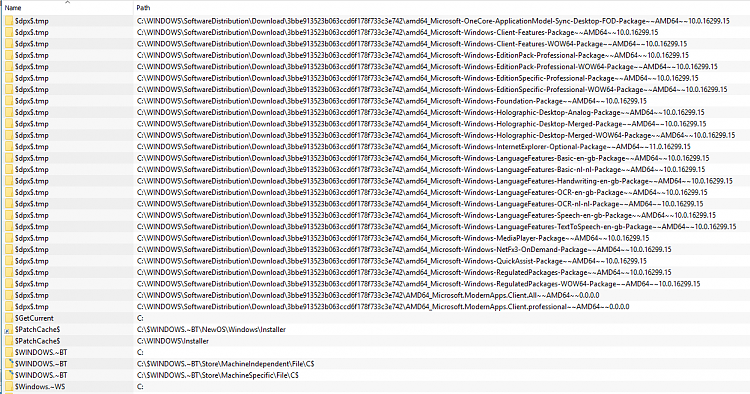New
#1
1709 Fails to install and how to remove multiple recovery partitions?
Am facing two issues / have some questions:
1. 1709 fails to install
Windows downloads all the files, starts the upgrade setup.
Once done, and after 'Configuring update for Windows...'the first re-starts ends up with a BSOD
"Your PC ran into a problem and needs to restart. We'll restart for you.
"For more information about this issue and possible fixes, visit https/www-windows-com/stopcode
"If you call a support person, give them this info:
"Stop code SYSTEM THREAD EXCEPTION NOT HANDLED
Windows re-starts and restores previous version of Windows.
After the restore, there is no way to find out what might have been the cause.
Is it a driver and if so what driver?
Is it the Firewall, is the the '1709 compatible' AV software?
The NVidia GTX970 driver is also the latest and is '1709 ready'.
Question: is there a possible other way to find out what might have been the cause of this problem?
2. After a couple of attempts, Windows created a few extra partitions.
They are small in size.
Questions:
is it possible to delete these partitions safely ?
could these extra partitions be the cause of the issue?
-
-
3. Find out the cause whilst using USB install.
The following is something I am -not- sure of, so I did -not- try it.
It seems... that running the Windows 10 1709 from USB (created using Media Creation Tool),
the upgrade at some point would tell me the item that is not compatible and needs attention(?)
Something like:
"What needs your attention"The following things need your attention to continue the installation and keep your Windows settings, personal files,"and apps.
"This device isn't compatible in Windows 10. Contact the manufacturer for more info.
Question: at what point in the process is this message displayed?
Is it displayed at a point that I can abort the setup process?
-
-
4. When using USB - going thru the steps, just before the install I get a screen 'Ready to install'
-
-
Question: What will happen with the existing Windows?
Meaning to say, will it be upgraded only, or entirely be replaced as if it were an install from scratch (so I need to re-install all other applications?)
Thanks!
Note: I also tried "Windows10Upgrade9252.exe" - same problem.


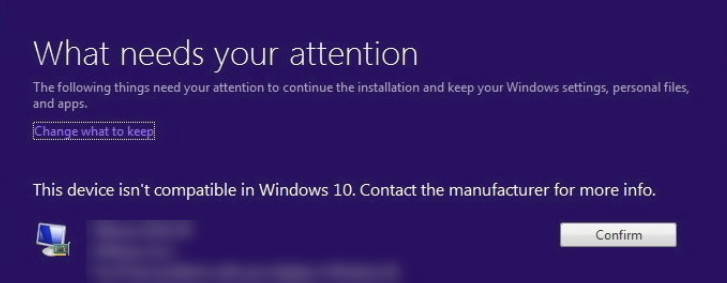
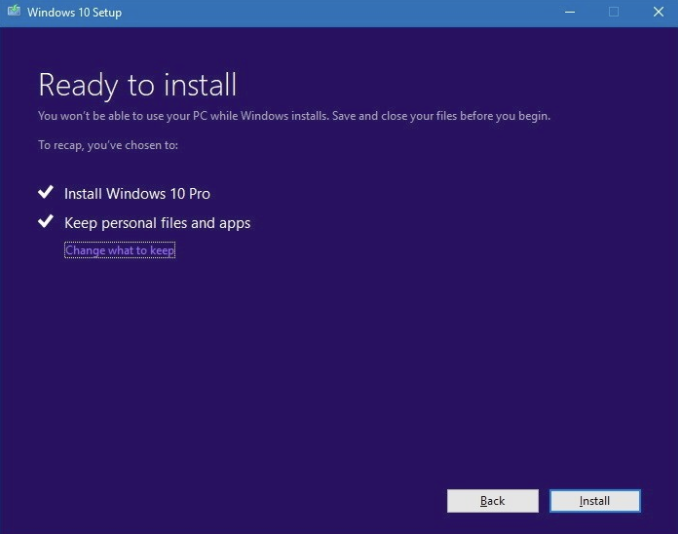

 Quote
Quote