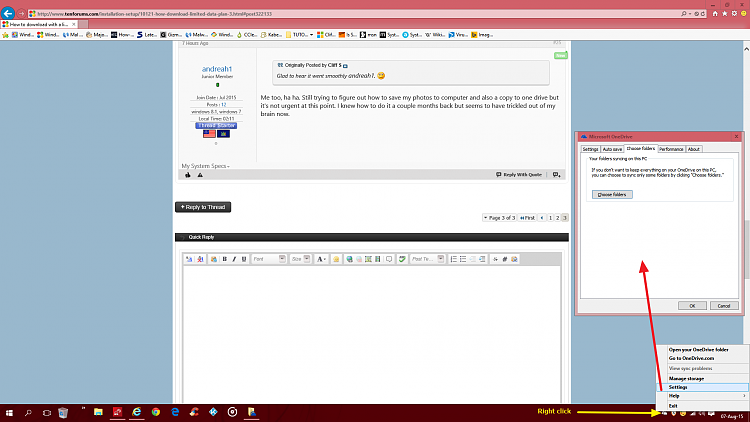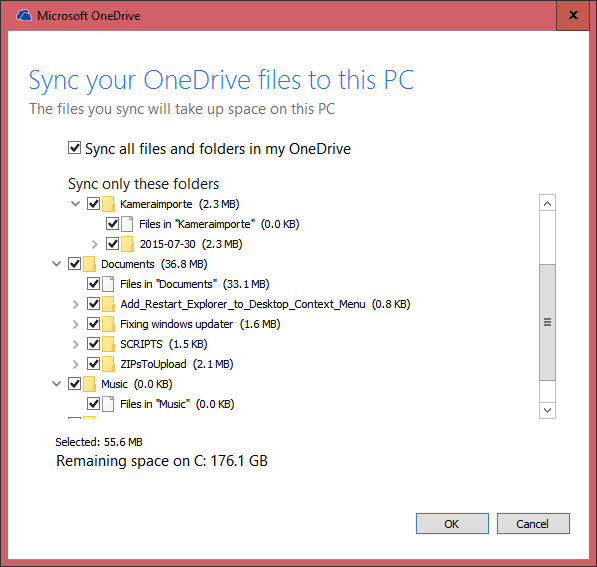How to download with a limited data plan
-
![]()
1. Well I hope being connected to the internet will not mean any data usage, the whole reason I'm doing this by USB is because I have limited data allotment per month. 2. I was planning on telling it my connection is metered so I can do the updates myself every so often (that's working well with my laptop).
3. As far as making an image, yes, that would be a smart thing to do but I DO back up all my documents, pics, etc to an external drive and in one drive so if I were to lose all my settings it wouldn't be a complete disaster. And I do have a reinstall disc for win 8.1 and also a recovery usb that I made shortly after I got the computer in December. I may try tonight, wish me luck!
1,. For the upgrade, it will only download the latest updates.
2. I use a Mobile broadband USB and have my settings set to "Not Metered", when I check for updates and Windows 10 finds some, it requires that I click an extra download button to install them.
3. An image is wiser, and keep it updated, because when you reinstall or refresh Windows, it will need to download ALL the update, where as when you reimage, you only need to download those updates since the date the last image was created(saves mega band width)
Ut oh, speaking of one drive, I have my settings for that so that they are available on my computer AND online, I hope that doesn't disappear and one drive try to upload (or download) all my pics again?
Yep, they will. OneDrive needs to sync the folder so they mirror each other.(another argument to having a system image backup). You could do like me, I don't sync them, I just put in OneDrive, by drag and drop, what I need to access from other computers(documents, scripts,), since I have backups(Macrium Reflect system image & Windows file history to a second drive)
-
-
...and it looks like I can't just go to microsoft and download when I want...
Why not? Do they keep strange hours in your town?
Go to work - Go to Microsoft - Download Windows 10 - Install at home.
I don't see the problem.
Of course, when you get home and install the OS, then Microsoft will download all the drivers and critical updates that are not on the Windows 10 that you downloaded!
-
Went flawlessly. Started at around 11:50 pm and ended around 1:30 am, took the most time checking for updates before even starting to install. But, got a few programs watched that I've been saving! No driver issues, no issues at all. I think I'll use the usb to install my mom's as well, it goes faster (I thought) than waiting for the whole thing to download. Thanks for the help everyone!
-
-
Glad to hear it went smoothly andreah1. :)
-
Glad to hear it went smoothly andreah1. :)
Me too, ha ha. Still trying to figure out how to save my photos to computer and also a copy to one drive but it's not urgent at this point. I knew how to do it a couple months back but seems to have trickled out of my brain now.
-
-
I want everything on both.
-
I want everything on both.
Click choose folder and you will see this, and can make sure everything is sync'd.
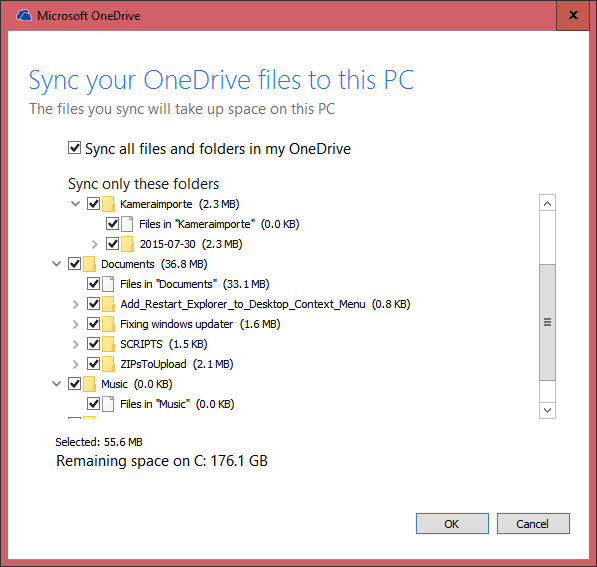
-
-
Click choose folder and you will see this, and can make sure everything is sync'd.
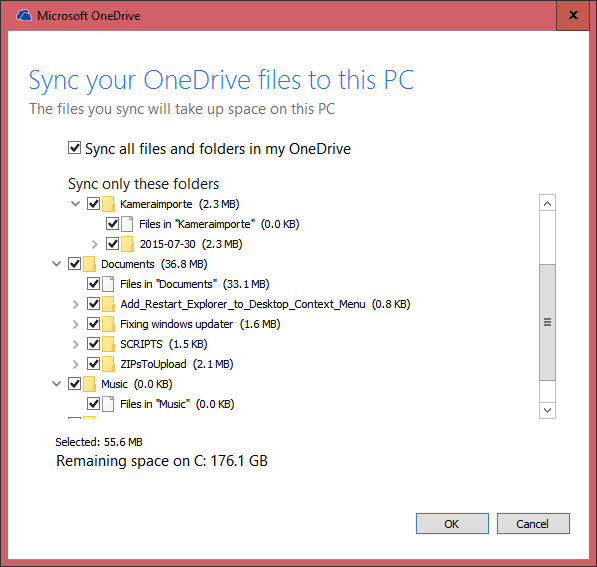
Thanks, checked it out and looks like everything is synced.
-


 Quote
Quote