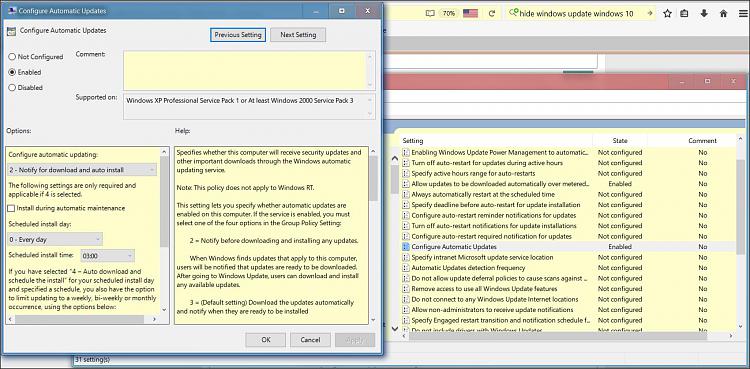New
#1
Upgrade Windows 10 pro
Hello,Upgrading my windows 10 pro is not working (tried many times and at boot it froze), you know it from my previous posts, old pc, old board, drivers cannot be updated, until I buy a new pc.However, frequently Microsoft it trying to upgrade my system even I disabled the update in services - it opens independetly (sometimes I do not notice because I am bussy doing something else) and starts building a large folder "$Windows.~BT". I again stop the update and disable again in services, try to delete this folder as admin but it refuses to be deleted.I have noticed in the task manager's processes list something new "com.surrogate", I click on it and 'end task', only then I can delete this large folder.Now my questions:1. What is this "com.surrogate", where did it come from, what makes it run, how to get rid of it (if possible).2. How to stop permanently these attempts to upgrade the system, sometimes I even disconnect the line.
I only keep updating Defender definitions daily.Answers will be appreciatedThanksMotim


 Quote
Quote