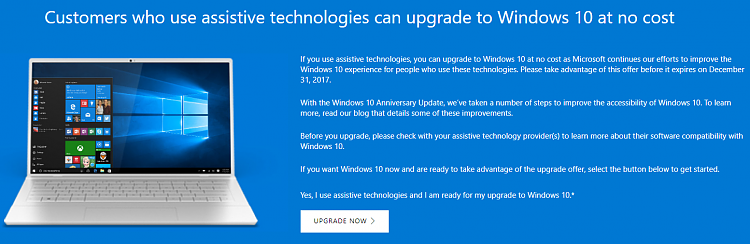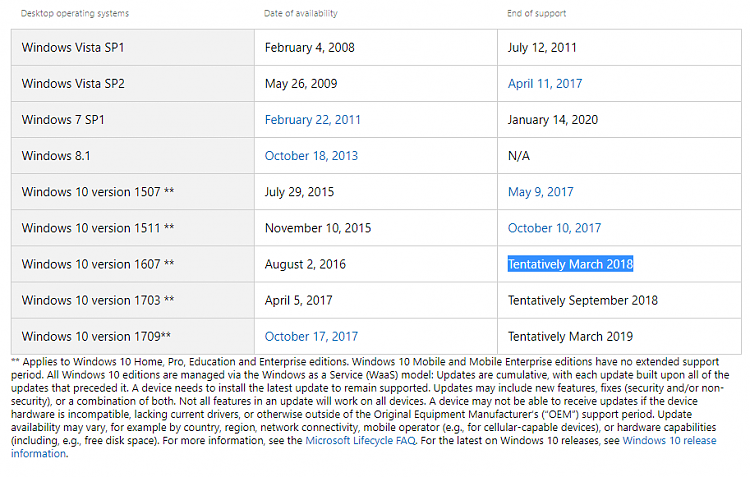New
#1
Upgrade from Windows 8.1 After Dec. 31
I think I was told that it's possible to do a Clean Install with Windows 10 from windows 8 without the need to Upgrade through Assistive Technologies First, is this true?
I'm also wondering, can this be done after the deadline of Dec, 31 as I understand it? I assume it will be done for Windows 7 machines, but what about windows 8?
Did that make any sense at all LOL.
Thanks very Much, FunkMaster


 Quote
Quote