New
#11
If you post a screen shot of Disk Management then I'll be able to help you:
Screenshot - Take in Windows 10 - Windows 10 Forums
If you post a screen shot of Disk Management then I'll be able to help you:
Screenshot - Take in Windows 10 - Windows 10 Forums
So I tried this, and this is what it says.
“Startup Repair couldn’t repair your PC”
“Press ‘Advanced options’ to try other options to repair your PC or ‘Shut down’ to turn off your PC.”
“Log file: C:\Windows\System32\Logfiles\Srt\SrtTrail.txt”
And it gives me two buttons to press: Shut down or Advanced options.
Your EFI System contains the Grub Boot loader. We need to rebuild this partition to get back the Windows Boot Manager.
Download: MacRescue.iso - Google Drive
Format a USB stick with FAT32 then extract the ISO to the stick using 7-zip. Boot up with the USB.
Open Admin command prompt on the bottom left and type:
diskpart
select disk 0
select partition 1
format fs=fat32 quick
exit
From Macrium screen, click on fix Windows Boot problems
Click Next
Reboot
NOTE: This screen is from the old version. The new version looks similar.
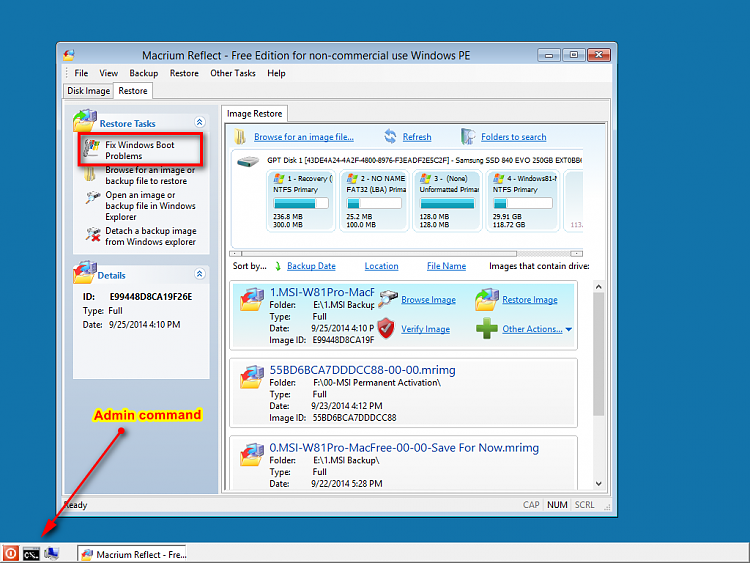
Last edited by topgundcp; 27 Dec 2017 at 17:13.
What ISO file?
Last edited by topgundcp; 28 Dec 2017 at 00:54.