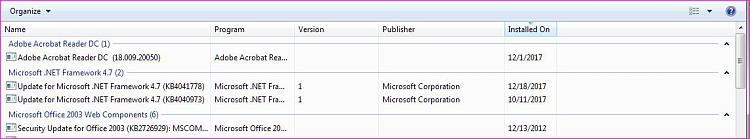These were some of the problems identified so far in the logs:
Bugcheck 9F Driver power state failure
Multiple unexpected shutdown/crashes on 12/25, 12/24, 12/22, 12/21 etc. without BSOD.
For the troubleshooting of the upgrades uninstall as many software/drivers as possible that did not load or failed in the Panther logs.
These applications/drivers could be reinstalled after a successful upgrade:
1) Uninstall Emsisoft (evdd.sys and epp.sys)
How can I completely uninstall an Emsisoft Product? - Powered by Kayako Help Desk Software
2) Turn on Windows defender
2) Update: Truecrypt.sys (consider migration to bitlocker)
3) Uninstall: ALSysIO64.sys (core temp)
4) Uninstall: dbx.sys (dropbox)
5) Uninstall: portmsys.sys (systernals)
6) Uninstall: webexaminer64.sys (threat track)
7) Open administrative command prompt and type or copy and paste: chkdsk /f
This may take many hours so plan to run overnight.
8) Find the chkdsk report in the event viewer with the information in this link and post into the thread:
Read Chkdsk Log in Event Viewer in Windows 10 Performance Maintenance Tutorials
9) Run HD Tune: http://www.hdtune.com/
Full error scan
Benchmark
10) If Ccleaner is used > click windows tab > scroll down to system and advanced > post an image into the thread
11) In the left lower corner search type: clean > open disk cleanup > scroll up and down > post images into the thread
12) In the left lower corner search type: system or system control > open system control panel > on the left pane click advanced system settings
> on the advanced tab under startup and recovery click settings > post an image of the startup and recovery into the thread.
> on the advanced tab under performance > click on settings > click on advanced tab > under virtual memory click on change > post an image of the virtual memory tab into the thread
13) In the left lower corner search type services > open windows error reporting service > scroll to the startup type column > right click > left click on properties > post an image into the thread
14) Download and install Whocrashed > in the left upper corner above analyze click on tools > crash dump test > type: ACCEPT
http://www.resplendence.com/whocrashed
15) Click analyze > look for dead or deaddead in the results > post the results into the thread
16) Run the DM log collector after all of the above steps and post a zip into the thread:
BSOD - Posting Instructions - Windows 10 Forums
BSOD - Posting Instructions - Windows 10 Forums
17) Make a brand new restore point
18) Backup all files
19) Update the backup image
Windows driver verifier is tool that will repetitively produce BSOD until misbehaving drivers are fixed or until the tool is turned off.
20)Read these links and wait for communication before starting the tool:
Driver Verifier-- tracking down a mis-behaving driver. - Microsoft Community
Enable and Disable Driver Verifier in Windows 10 Performance Maintenance Tutorials
21) The dxdiag listing was incomplete.
In the left lower corner search type: dxdiag > open each tab > give several minutes for it to completely load > save to the desktop > post a share link into the thread.
0x80070002 = Error File Not Found = The system cannot find the file specified
2017-12-25 15:46:03, Error MOUPG Finalize: Error reading narrator reg key: [0x80070002]
2017-12-25 15:33:31, Error CONX Windows::Compat::Appraiser::AppraiserSettings::GetSettingsInternal (289): Failed to Query OneSettings [0x80070002].[gle=0x80070002]
2017-12-25 15:46:02, Error CSetupAutomation::Resurrect: File not found: C:\$WINDOWS.~BT\Sources\Panther\automation.dat[gle=0x00000002]
2017-12-25 15:46:02, Error SP CSetupPlatform::ResurrectAutomation: Failed to resurrect automation: 0x80070002[gle=0x00000002]
2017-12-25 15:45:17, Info [0x0808fe] MIG Plugin {36FC9E60-C465-11CF-8056-444553540000}: UsbMig: Failed to migrate I8042PRT crashdump keys, hr 0x80070002
2017-12-25 15:43:45, Warning [0x0808fe] MIG Plugin {e0cbf06c-cd8b-4647-bb8a-263b43f0f974}: BthMig(V:2 T:1): Fail to open the remoteDevices key with Hresult 0x80070002
2017-12-25 15:43:45, Warning [0x0808fe] MIG Plugin {e0cbf06c-cd8b-4647-bb8a-263b43f0f974}: BthMig(V:2 T:1): Failed to scan the device list to migrate with Hresult 0x80070002
2017-12-25 15:43:45, Warning [0x0808fe] MIG Plugin {e0cbf06c-cd8b-4647-bb8a-263b43f0f974}: BthMig(V:2 T:1): Failed to migrate bthport keys, bailing out
2017-12-25 15:43:45, Warning [0x0808fe] MIG Plugin {e0cbf06c-cd8b-4647-bb8a-263b43f0f974}: BthMig(V:2 T:1): Failed to migrate bthport service, bailing out
2017-12-25 15:43:45, Info [0x0808fe] MIG Plugin {e0cbf06c-cd8b-4647-bb8a-263b43f0f974}: BthMig(V:2 T:1): BthMigLibDeleteRegKey to delete existing Bluetooth devices failed with 0x80070002
2017-12-25 15:38:08, Warning CONX 0x80070002 GetDriverPathFromServiceName failed for (spldr)
2017-12-25 15:38:08, Warning CONX 0x80070002 Failed to add service (spldr) to service map
0x8007001F = Error Gen Failure = A device attached to the system is not functioning
2017-12-25 15:46:04, Error SP Could not save OC status. Error: 0x8007001F
2017-12-25 15:46:04, Error SP Operation failed: Gather Optional Component status. Error: 0x8007001F[gle=0x000000b7]
2017-12-25 15:46:04, Error SP COperationQueue::Sort: Could not find an execution phase for 82
2017-12-25 15:46:04, Error SP Operations can no longer be sorted following an attempt to retry a failed operation.
2017-12-25 15:46:04, Error SP ExecuteOperations: Failed execution phase Finalize. Error: 0x8007001F
2017-12-25 15:46:04, Error MOUPG MoSetupPlatform: Finalize reported failure!
2017-12-25 15:46:04, Error MOUPG MoSetupPlatform: Using action error code: [0x8007001F]
2017-12-25 15:46:04, Error MOUPG CDlpActionFinalize::ExecuteSetupPlatformFinalize(896): Result = 0x8007001F
2017-12-25 15:46:04, Error MOUPG CDlpActionFinalize::ExecuteRoutine(393): Result = 0x8007001F
2017-12-25 15:46:05, Error MOUPG CDlpActionImpl<class CDlpErrorImpl<class CDlpObjectInternalImpl<class CUnknownImpl<class IMoSetupDlpAction> > > >::Execute(441): Result = 0x8007001F
2017-12-25 15:46:05, Error MOUPG CDlpTask::ExecuteAction(3243): Result = 0x8007001F
2017-12-25 15:46:05, Error MOUPG CDlpTask::ExecuteActions(3397): Result = 0x8007001F
2017-12-25 15:46:05, Error MOUPG CDlpTask::Execute(1631): Result = 0x8007001F
2017-12-25 15:46:05, Error MOUPG CSetupManager::ExecuteTask(2169): Result = 0x8007001F
2017-12-25 15:46:05, Error MOUPG CSetupManager::ExecuteTask(2132): Result = 0x8007001F
2017-12-25 15:46:05, Error MOUPG CSetupManager::ExecuteInstallMode(809): Result = 0x8007001F
2017-12-25 15:46:05, Error MOUPG CSetupManager::ExecuteDownlevelMode(346): Result = 0x8007001F
2017-12-25 15:46:13, Error MOUPG CSetupManager::Execute(236): Result = 0x8007001F
2017-12-25 15:46:13, Error MOUPG CSetupHost::Execute(375): Result = 0x8007001F
Code:
Event[20583]:
Log Name: System
Source: Application Popup
Date: 2017-09-22T06:51:26.523
Event ID: 26
Task: N/A
Level: Information
Opcode: N/A
Keyword: Classic
User: N/A
User Name: N/A
Computer: PHINS
Description:
Application popup: : \??\F:\Pictures\LLC\For Otto\Sysinternals\PORTMSYS.SYS failed to load
Event[20584]:
Log Name: System
Source: Application Popup
Date: 2017-09-22T06:51:26.523
Event ID: 1060
Task: N/A
Level: Error
Opcode: N/A
Keyword: Classic
User: N/A
User Name: N/A
Computer: PHINS
Description:
\??\F:\Pictures\LLC\For Otto\Sysinternals\PORTMSYS.SYS has been blocked from loading due to incompatibility with this system. Please contact your software vendor for a compatible version of the driver.
Event[20585]:
Log Name: System
Source: Service Control Manager
Date: 2017-09-22T06:51:26.523
Event ID: 7000
Task: N/A
Level: Error
Opcode: N/A
Keyword: Classic
User: N/A
User Name: N/A
Computer: PHINS
Description:
The PORTMON service failed to start due to the following error:
This driver has been blocked from loading
Code:
Event[56430]:
Log Name: System
Source: Service Control Manager
Date: 2017-12-25T12:29:48.989
Event ID: 7026
Task: N/A
Level: Error
Opcode: N/A
Keyword: Classic
User: N/A
User Name: N/A
Computer: PHINS
Description:
The following boot-start or system-start driver(s) failed to load:
discache
epp
ESProtectionDriver
spldr
truecrypt
Wanarpv6
Code:
Event[954]:
Log Name: System
Source: Disk
Date: 2017-07-30T21:32:29.320
Event ID: 11
Task: N/A
Level: Error
Opcode: N/A
Keyword: Classic
User: N/A
User Name: N/A
Computer: PHINS
Description:
The driver detected a controller error on \Device\Harddisk4\DR4.
Code:
Event[47342]:
Log Name: System
Source: mv91xx
Date: 2017-12-03T09:38:07.471
Event ID: 0
Task: N/A
Level: Warning
Opcode: N/A
Keyword: Classic
User: N/A
User Name: N/A
Computer: PHINS
Description:
Physical disk 0 is plugged out.
Code:
Event[47343]:
Log Name: System
Source: Disk
Date: 2017-12-03T09:38:07.471
Event ID: 15
Task: N/A
Level: Error
Opcode: N/A
Keyword: Classic
User: N/A
User Name: N/A
Computer: PHINS
Description:
The device, \Device\Harddisk3\DR3, is not ready for access yet.
Code:
Event[34409]:
Log Name: System
Source: Disk
Date: 2017-10-29T07:02:38.034
Event ID: 15
Task: N/A
Level: Error
Opcode: N/A
Keyword: Classic
User: N/A
User Name: N/A
Computer: PHINS
Description:
The device, \Device\Harddisk3\DR3, is not ready for access yet.
Code:
Event[56064]:
Log Name: System
Source: Disk
Date: 2017-12-25T07:41:06.409
Event ID: 11
Task: N/A
Level: Error
Opcode: N/A
Keyword: Classic
User: N/A
User Name: N/A
Computer: PHINS
Description:
The driver detected a controller error on \Device\Harddisk4\DR4.
Code:
Event[56064]:
Log Name: System
Source: Disk
Date: 2017-12-25T07:41:06.409
Event ID: 11
Task: N/A
Level: Error
Opcode: N/A
Keyword: Classic
User: N/A
User Name: N/A
Computer: PHINS
Description:
The driver detected a controller error on \Device\Harddisk4\DR4.
Event[56065]:
Log Name: System
Source: Disk
Date: 2017-12-25T07:41:06.924
Event ID: 11
Task: N/A
Level: Error
Opcode: N/A
Keyword: Classic
User: N/A
User Name: N/A
Computer: PHINS
Description:
The driver detected a controller error on \Device\Harddisk4\DR4.
Event[56066]:
Log Name: System
Source: Disk
Date: 2017-12-25T07:41:07.953
Event ID: 11
Task: N/A
Level: Error
Opcode: N/A
Keyword: Classic
User: N/A
User Name: N/A
Computer: PHINS
Description:
The driver detected a controller error on \Device\Harddisk4\DR4.
Event[56067]:
Log Name: System
Source: Disk
Date: 2017-12-25T07:41:08.468
Event ID: 11
Task: N/A
Level: Error
Opcode: N/A
Keyword: Classic
User: N/A
User Name: N/A
Computer: PHINS
Description:
The driver detected a controller error on \Device\Harddisk4\DR4.
Code:
Event[28750]:
Log Name: System
Source: Microsoft-Windows-WER-SystemErrorReporting
Date: 2017-10-13T20:08:25.000
Event ID: 1001
Task: N/A
Level: Error
Opcode: N/A
Keyword: Classic
User: N/A
User Name: N/A
Computer: PHINS
Description:
The computer has rebooted from a bugcheck. The bugcheck was: 0x0000009f (0x0000000000000003, 0xfffffa800af7c490, 0xfffff80000b9a3d8, 0xfffffa800b381c60). A dump was saved in: C:\Windows\Minidump\101317-9625-01.dmp. Report Id: 101317-9625-01.
Code:
Event[56304]:
Log Name: System
Source: Microsoft-Windows-Kernel-Power
Date: 2017-12-25T12:20:32.320
Event ID: 41
Task: N/A
Level: Critical
Opcode: Info
Keyword: N/A
User: S-1-5-18
User Name: NT AUTHORITY\SYSTEM
Computer: PHINS
Description:
The system has rebooted without cleanly shutting down first. This error could be caused if the system stopped responding, crashed, or lost power unexpectedly.
Code:
Event[56403]:
Log Name: System
Source: Microsoft-Windows-Kernel-Power
Date: 2017-12-25T12:29:46.587
Event ID: 41
Task: N/A
Level: Critical
Opcode: Info
Keyword: N/A
User: S-1-5-18
User Name: NT AUTHORITY\SYSTEM
Computer: PHINS
Description:
The system has rebooted without cleanly shutting down first. This error could be caused if the system stopped responding, crashed, or lost power unexpectedly.
Code:
Event[56399]:
Log Name: System
Source: EventLog
Date: 2017-12-25T12:29:48.000
Event ID: 6008
Task: N/A
Level: Error
Opcode: N/A
Keyword: Classic
User: N/A
User Name: N/A
Computer: PHINS
Description:
The previous system shutdown at 12:28:32 PM on ?12/?25/?2017 was unexpected.
epp64.sys
Emsisoft Anti-Malware Platform Protection Driver
Download - Emsisoft | Anti-Malware: Lightweight Malware Protection for the Home
Support - Emsisoft | Customer Support
truecrypt.sys
TrueCrypt driver
TrueCrypt
Code:
2017-12-25 15:37:58, Warning CONX Failed to add driver [\??\C:\Users\Kati\AppData\Local\Temp\ALSysIO64.sys]
ALSysIO64.sys
Core Temp - CPU temperature monitor
Core Temp
Code:
2017-12-25 15:38:01, Warning CONX Failed to add driver [system32\DRIVERS\dbx.sys]
What is dbx-stable.sys?
Code:
2017-12-25 15:38:01, Warning CONX Failed to get version info size for [\??\f:\pictures\software programs\emisoft3\bin64\epp.sys]. 0x80070714
2017-12-25 15:38:01, Warning CONX File [epp.sys] does not have a version resource.
2017-12-25 15:38:02, Warning CONX Failed to get version info size for [c:\windows\system32\drivers\evdd.sys]. 0x80070715
2017-12-25 15:38:02, Warning CONX File [evdd.sys] does not have a version resource.
What is evdd.sys?
What is epp.sys?
Code:
2017-12-25 15:38:06, Warning CONX Failed to get version info size for [\??\f:\pictures\llc\for otto\sysinternals\sysinternalssuite\portmsys.sys]. 0x80070714
2017-12-25 15:38:06, Warning CONX File [portmsys.sys] does not have a version resource.
portmsys.sys Windows process - What is it?
Code:
2017-12-25 15:38:11, Warning CONX Failed to get version info size for [\??\c:\windows\system32\drivers\webexaminer64.sys]. 0x80070714
2017-12-25 15:38:11, Warning CONX File [webexaminer64.sys] does not have a version resource.
What is webexaminer64.sys?
Code:
11/10/2017 11:09 AM Windows Error Reporting Fault bucket , type 0
Event Name: BlueScreen
Response: Not available
Cab Id: 0
Problem signature:
P1:
P2:
P3:
P4:
P5:
P6:
P7:
P8:
P9:
P10:
Attached files:
C:\Windows\Minidump\101317-9625-01.dmp
C:\Users\Otto\AppData\Local\Temp\WER-32510-0.sysdata.xml
These files may be available here:
C:\ProgramData\Microsoft\Windows\WER\ReportArchive\Kernel_0_0_cab_0f9a8ec7
Analysis symbol:
Rechecking for solution: 0
Report Id: 101317-9625-01
Report Status: 0

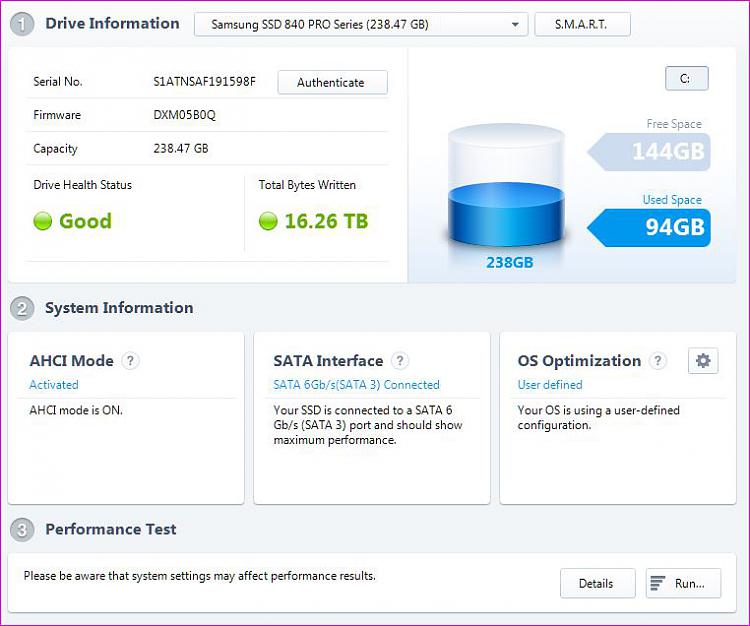
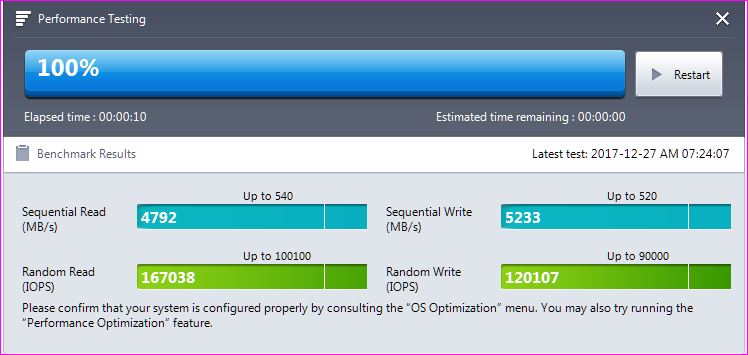
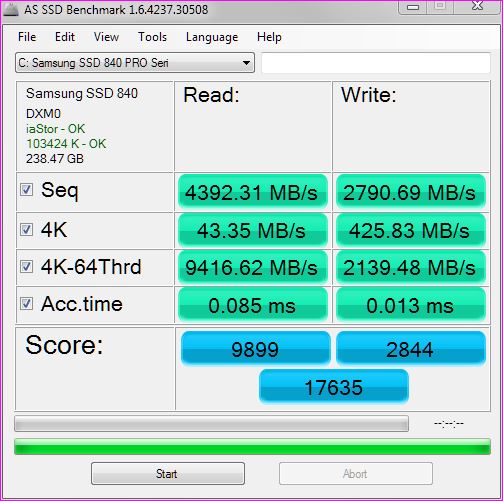
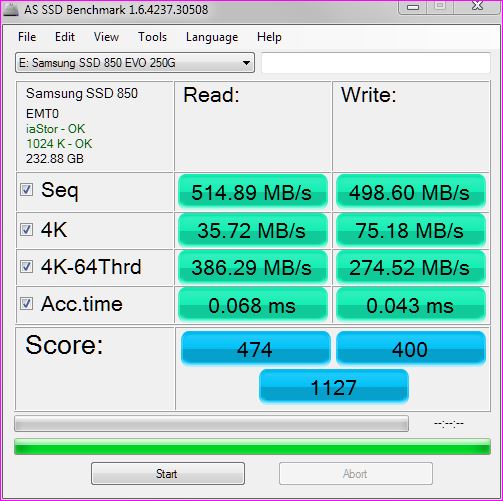

 Quote
Quote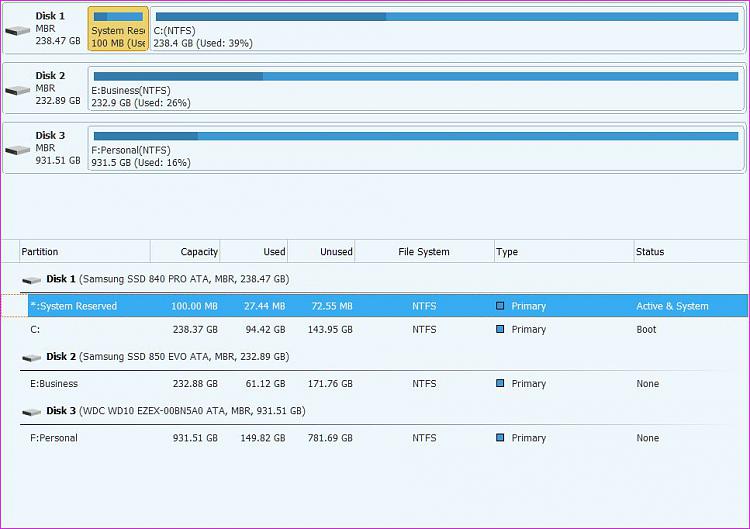
 , to upgrade to W10 a pre-requisite is that a system is upto date.
, to upgrade to W10 a pre-requisite is that a system is upto date.