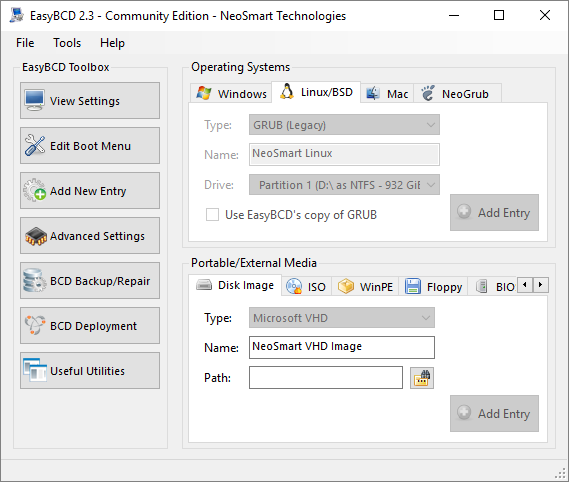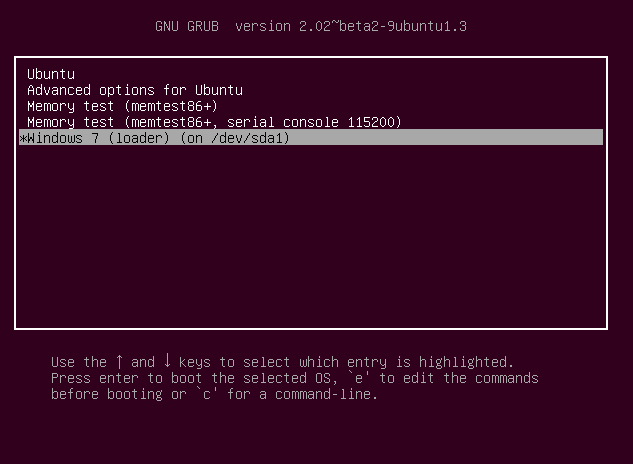New
#1
Disable EFI bootloader Windows 10
Hello guys, i have a problem regarding dual-booting Windows 10 along Ubuntu. After installing Windows 10 and Ubuntu after it, i'm no longer able to boot into Ubuntu, it starst directly into Windows 10. In Windows 8.1, i could chose at startup which OS to run (using Linux's grub2 or Windows Metro bootloader). I have Secured boot option disabled inside BIOS. Also if i want to use EasyBCD 2.3 to edit boot settings, i get a warning that EFI Bootloader is detected. Is there a way to do it? Thanks!
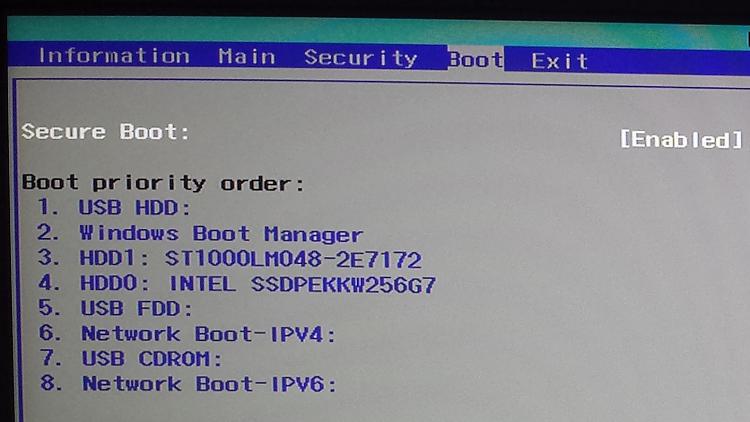



 Quote
Quote