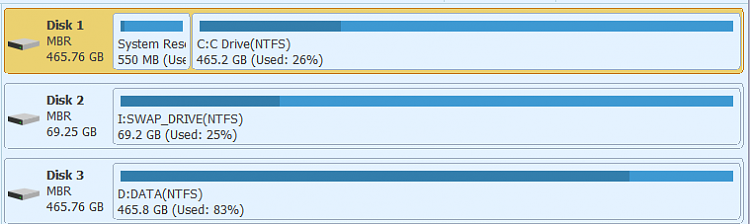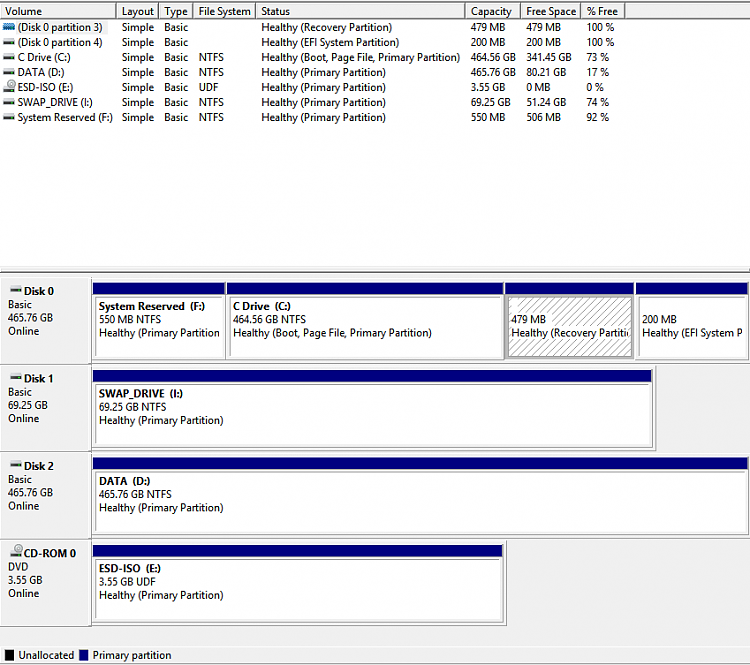New
#11
The logs displayed problems with multiple drivers during the upgrade failures.
With the plans at the end of the month partition size should no longer be a problem.
Evaluate the reported drivers for temporary or permanent un-installation.
When it comes time for the upgrade you can temporarily uninstall most non-Microsoft drivers.
These were the drivers where I found problem log entries:
Code:CAddSystemServicesExpander::ExtractImagePath: Service(usbbus) has invalid or missing image path(\SystemRoot\System32\drivers\lgx64bus.sys)Code:CAddSystemServicesExpander::ExtractImagePath: Service(UsbDiag) has invalid or missing image path(\SystemRoot\system32\DRIVERS\lgx64diag.sys)Code:CAddSystemServicesExpander::ExtractImagePath: Service(USBModem) has invalid or missing image path(\SystemRoot\system32\DRIVERS\lgx64modem.sys)Code:Failed to add driver [\SystemRoot\System32\drivers\lgx64bus.sys]Code:Failed to add driver [\SystemRoot\system32\DRIVERS\lgx64diag.sys]Code:Failed to add driver [\SystemRoot\system32\DRIVERS\lgx64modem.sys]Code:Failed to add driver [C:\WINDOWS\system32\DRIVERS\UMDF\uicciso.dll]Code:Failed to get version info size for [\??\c:\windows\gdrv.sys]. 0x80070714 File [gdrv.sys] does not have a version resource.Code:lgx64modem.sysLGE CDMA USB Modemhttp://www.lg.com/us/support/index.jsplgx64bus.sysLGE CDMA Composite USB Devicehttp://www.lg.com/us/support/index.jsplgx64diag.sysLGE CDMA USB Serial Porthttp://www.lg.com/us/support/index.jspgdrv.sysGigabyte Easy Saver - mobo power utility driverhttp://www.gigabyte.com.tw/Support/Motherboard/Driver_List.aspx


 Quote
Quote