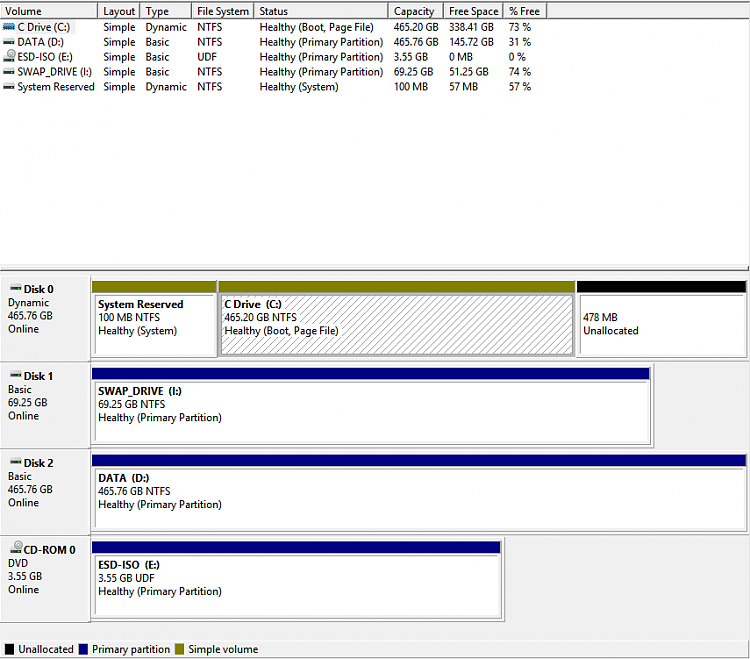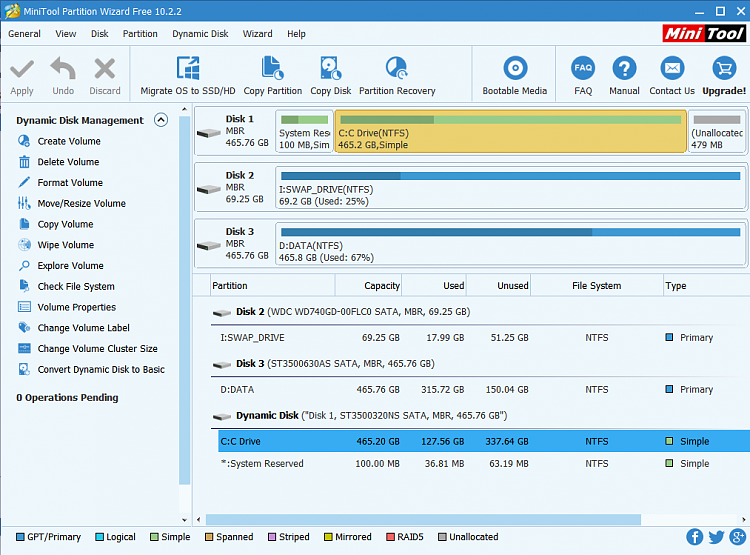New
#1
Windows 10 Feature update 1709 keeps failing to install
I had similar troubles when upgrading from windows 7 to windows 10 but managed to get through it by removing all usb peripherals except keyboard and mouse.
I recently upgraded my motherboard, ram, cpu and graphics card. I was online with Microsoft for an hour fixing the activation and proving my everything was legitimate.
I have tried the the MediaCreationTool, downloaded and succesfully made the install DVD (no to updates, Windows 10 Home).
The DVD install ran and the update/install failed with this really informative error message:
When I clicked OK I could see that setup was at 45% done and then it all rolled back.
After the rollback and logging in again the DVD setup gave me a more informative error message.
Since there are no peripherals attached I searched and found the SFC and DISM suggestions. Here is their results:
Both show no errors or corrective actions.
I checked the C:\$WINDOWS.~BT\Sources log files for both Panther and Rollback folders. They are attached here.
upgrade issues.zip
I'm a bit stumped at this point.
Following Microsofts troubleshooting tips I've found the issue is related to a driver but I'm not sure which one.
See error code "0xC1900101 - 0x30018" on https://docs.microsoft.com/en-us/win...lyze-log-files
How do I figure out which driver is responsible?
Last edited by kwgagel; 16 Dec 2017 at 19:32.


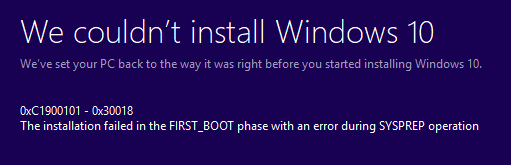
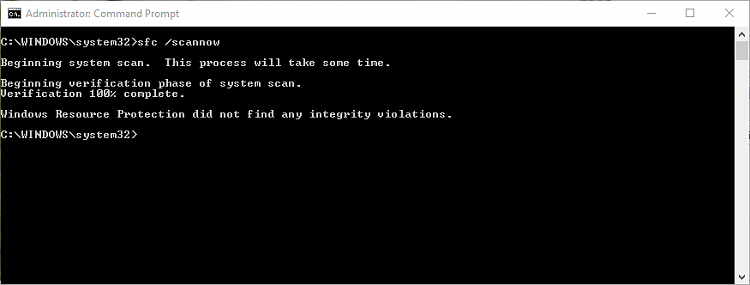
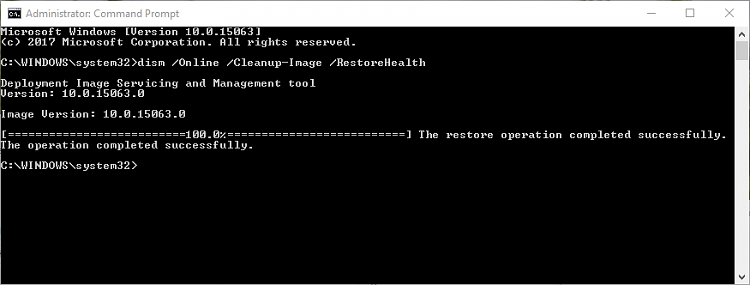

 Quote
Quote