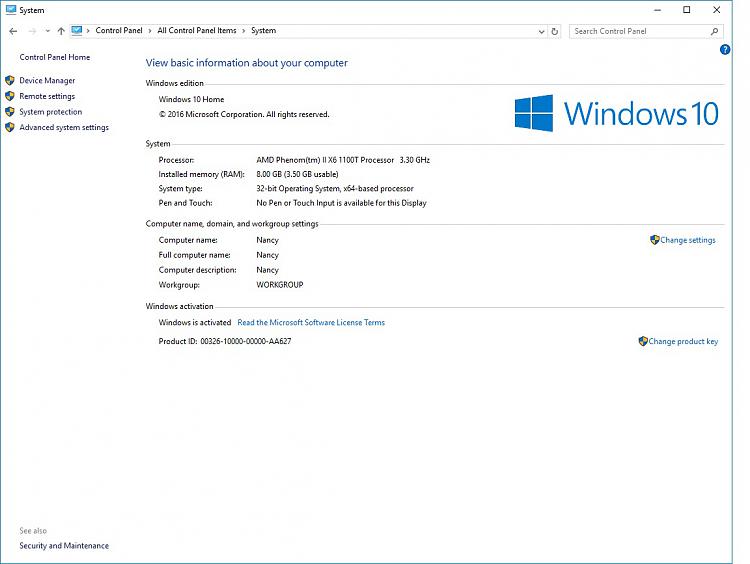New
#11
HI,
Not sure what core means
You showed where it says 10 pro but not a screen shot of where it says home version.
An upgrade from home to pro is discounted pretty much in half
Pro is 200.us +.. so an upgrade from 10 home is approximately 100.us + might be 120.us if I remember correctly I did actually do an upgrade at the MS store.


 Quote
Quote