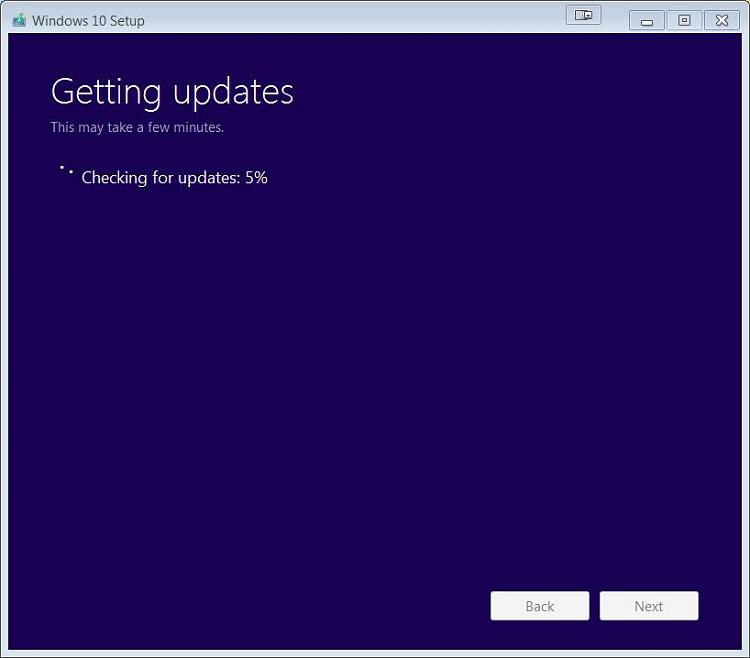New
#41
how to upgrade to windows 10 without windows update?
-
-
New #42
-
New #43
-
New #44
-
-
New #46
-
New #47
Extract from my other post. I'm beginning to wonder was this just a fluke or whether the copy is going to deactivate at some future dateI-----
I had a dual boot set-up with 8.1 and 10240.
8.1 downloaded the RTM/GA. I have not upgraded this yet.
10240 downloaded only some of the files for the upgrade so I clean installed the RTM/GA from the USB created from Microsoft. This wouldn't accept my 8.1 Pro key so I skipped the two screens for Key Input. When I checked the copy it was activated. WooHoo! I had to fiddle about to get the Fast/Slow ring option.
-
New #48
-
-
New #49
Im trying this method as I have limited space so Im hoping 9gb is enough to do the upgrade.
-
New #50
I didn't upgrade first, I just clean installed and it is activated
Related Discussions


 Quote
Quote