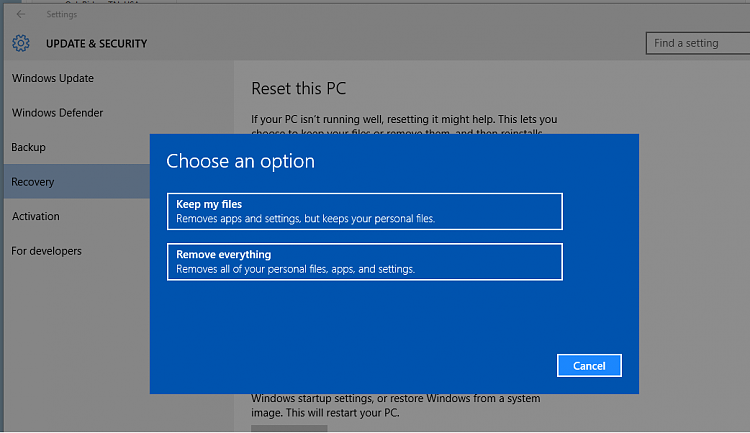New
#1
The "Free" Windows 10 Upgrade
I have a couple of questions regarding the "Free" upgrade for windows 7 & 8.1.
When the upgrade is finally available and I download this to my computer and perform the upgrade, Is there a way to ever perform a "clean" install of Windows 10 in the future on the PC/Laptop? Or, would I have to fresh install 7/8.1 first and then use the same Win 10 download to complete the install? Do you know if there will be a way to DL the "Full" version once the upgrade is performed?
Thanks


 Quote
Quote