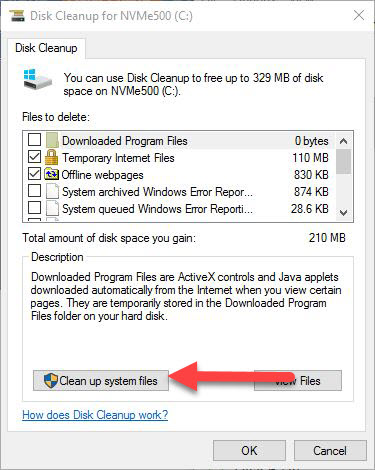New
#1
$Windows.~BT & -WS file folders & best way for a fresh install
I discovered today that these 2 file folders were installed on my HP 6000 Pro Win10 computer
--- I plan on waiting to see how long it will take for them to naturally be automatically removed
--- After reviewing the rest of this post, if it makes sense to get rid of them Iíll do so
My windows updates are up to date and my last 1607 cumulative update was 12/15/2016
Over the last couple of days, I created 2 USB Recovery Drives per https://www.tenforums.com/tutorials/...dows-10-a.html using each option: ***Uncheck backup system files & also allow backing up system files.
I also created 2 bootable USB flash drives to install Win10 per USB Flash Drive - Create to Install Windows 10 - Windows 10 Tutorials I did not use the ***recommended option for my PC and included both 32-bit & 64-bit architectures on the first flash drive. I did use the recommended option for my PC on the second flash drive.
The Media Creation tool icon is still on my desktop. I donít know whether or not itís worth removing it yet, but Iíll probably remove it somewhere along the way as I donít think Iíll need it anytime soon.
The reason I did all of that is because at the senior center where I volunteer we have a member whose Win10 AIO computer is all messed up and Iíll be working on pretty soon. She tells me it was originally Win8, doesnít know if it was ever upgraded to 8.1 but she did use Win10 for a while but nothing worked right Ė whatever that means, I donít know yet. But I believe the best solution will involve a fresh install.
So I have 2 questions
Is it possible that the $Windows.~BT & $Windows.-WS file folders are the result of my creating those flash drives?
Then there are the items with the ***ís which I believe I could use on her computer.
--- But is there a more direct way or preferable way to do a fresh install on her computer?




 Quote
Quote