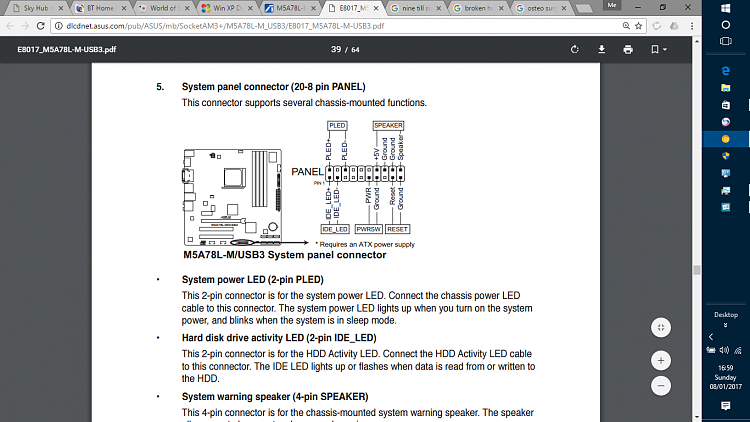New
#1
Win XP Dual Boot with Win 10
Hello
Im not sure which would be the best way to do this, Google is good most of the time but I am getting nowhere apart from getting more stress and a headache.
I have Win XP with SP2 already loaded and set up just right on a sata drive, Ive bought a new motherboard, cpu and ram and solid state drive (Ive never used ssd). Could I use an existing win10 backup and redeploy this with new mmb drivers on new ssd. I plan to use a couple of SATA drives for backup and additional storage on new PC or would it be better to start fresh with both. Can someone Please point me in the right direction
New PC is
New PC (Not Built yet)Asus_M5A78L-M-PLUS-USB3AMD X8 Core FX-8350 4.0Ghz2x8GB TEAM Gold branded RAM DDR3Samsung Evo Solid State Drive 250GBAdditional SATA drives in later?
Thank you
Smokes


 Quote
Quote I have just went to put together new PC, I cant believe that Asus have not included a pin headder diagram for front panel connectors! The manual says use Q code, this may be ok for those who have these apps on their phones. I give up for today and will go back to this next week.
I have just went to put together new PC, I cant believe that Asus have not included a pin headder diagram for front panel connectors! The manual says use Q code, this may be ok for those who have these apps on their phones. I give up for today and will go back to this next week.