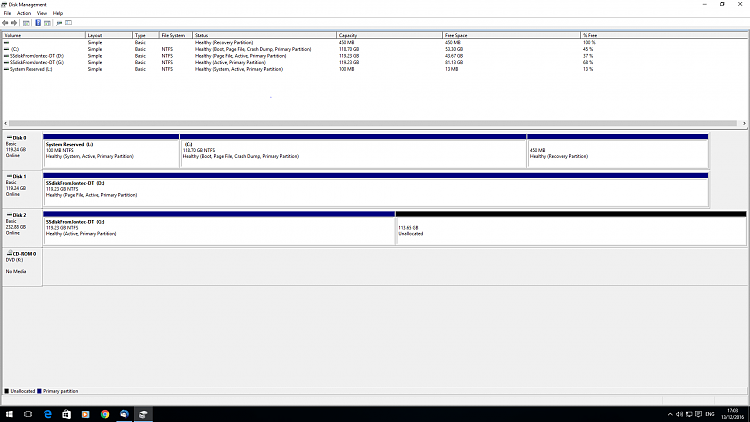New
#1
Can I tailor a recovery drive so that it doesn't need 2 target drives?
Hi
For some reason, which I cannot determine, my W10 system seems to require two drives to boot up properly,
As far as I can see the 2nd disk contains nothing that I need , but it was used to do a mirror copy of the system disk some time ago.I used to free upgrade to go from W7 to W10 and I'm sure that my W7 didn't require the two drives to boot.
Is there any way that I can obtain a legal W10 setup DVD/USB by giving my recovery key etc?
Thanks
John


 Quote
Quote