New
#1
Windows 10 Preview (10130) Clean Install On Vista System
First I would like to say hello to everyone on the forum. Second I have quite a few questions as to doing a clean install of Windows 10 Preview (10130) on my PC that has Windows Vista currently on it. First, will my PC support Windows 10? (Processor- Intel Core 2 Quad Q8200 2.33GHz that has Instructions as follows MMX, SSE, SSE2, SSE3, SSE4.1, EM64T all these are from CPU-Z, the NX or XD or Execute Disable Bit as per Intel website is supported and from what I have seen most of the time you have to turn it on on your own in BIOS? (http://ark.intel.com/products/36547/Intel-Core2-Quad-Processor-Q8200-4M-Cache-2_33-GHz-1333-MHz-FSB), and the PAE I am not sure (how do I go about finding that out?) , Motherboard is Dell/Intel 0N826N A00 (A2 Rev. for Chipset and 02 for Southbridge). Bios is Dell version A05 (04/09/2009). I have 8 GBs of RAM (GDDR2), and Radeon R7 250 1GDB GDDR5. From what I have read is that the 10 Preview will check anyway, but I just want make sure.
Once the above specs will allow for Windows 10 installation, here are the questions (I am planning on using the following tutorial Windows 10 - Clean Install - Windows 10 Forums ) :
What do I do with the partitions as I am completly lost when it comes to that part? I have the following partitions currently: Unallocated Space, OS (C), (D) Recovery
1. I want to install the 10 Preview over Vista that I currently have. What do I do with the partitions (Can I leave the Recovery with Vista just in case I want to go back to it [I also have a disk from the manufacturer with the recovery OS]? Do I need to create one for System Reserved?
2. My PC doesn't have UEFI, and I doubt it supports it, I want to stay like it is when it comes to BIOS. Can I install 10 Preview and leave the BIOS alone?
3. If I want to stay with BIOS instead of UEFI, I should burn the 10 Preview ISO to a DVD, and then boot from BIOS, correct?
4. As for the NX or XD or Execute Disable Bit, this needs to be turned on in BIOS?
5. I doubt that I have Secure Boot, Is this something that will prevent me from installing and running correctly the 10 Preview?
Thank you so much in advance. Any input is appreciated.


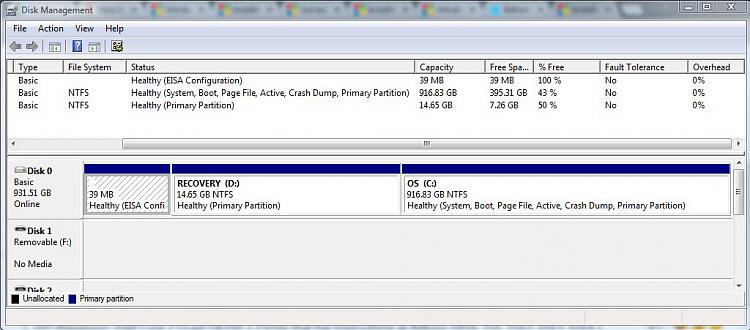

 Quote
Quote