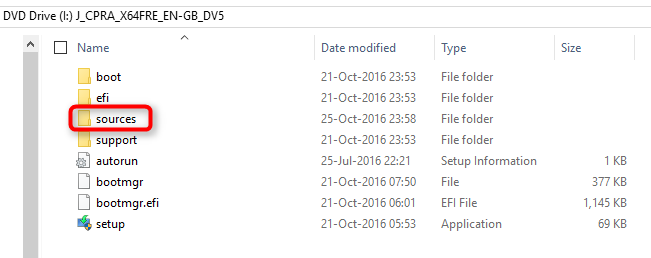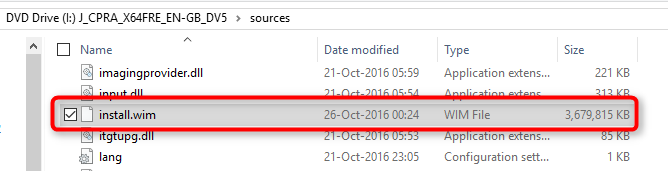New
#1
Creating autounattend.xml results in Windows Image Error
Hey,
I have created a autounattend.xml file using the Windows System Image Manager. When validating, everything comes back clean. However, when deploying it ends up failing with the message in the second set
I am deploying using this method to an Intel Compute Stick:
- Use Rufus to "install" Windows iso to a Bootable USB drive.
- Drop autounattend.xml into the root of the USB drive
- Boot USB device, let the software do it's thing.
What actually happens:
- Use Rufus to "install" Windows iso to a Bootable USB drive.
- Drop autounattend.xml into the root of the USB drive
- After a few minutes, Windows Setup complains: "Windows could not collect information for [OSImage] since the specified image file [D:\Sources\] does not exist
A few things about this:
- I never specify D:\Sources anywhere in my autounattend.xml
- Auto
I was not planning on doing this with Sysprep, I was planning on dropping the autounattend.xml file directly on to the root of the USB drive and let it install the image automatically rather than booting through WDS or something similar.
I have been reading Windows 10 Image - Customize in Audit Mode with Sysprep - Windows 10 Forums in case sysprep is the absolutely best way though.


 Quote
Quote