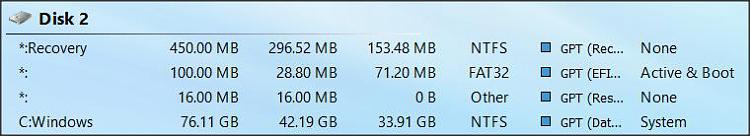New
#1
Need a migration guide for specified scenario
Hi,
I have a pc with SSD and Windows 8 in it. By mistake I did not wipe the windows 8, and now windows 10 is on another HDD partition. Below is what my partitions look like.
Is there any guide to migrate my Windows 10 installation from partition C to * ? I've set up so many apps before I recognize the problem.
Thank you.

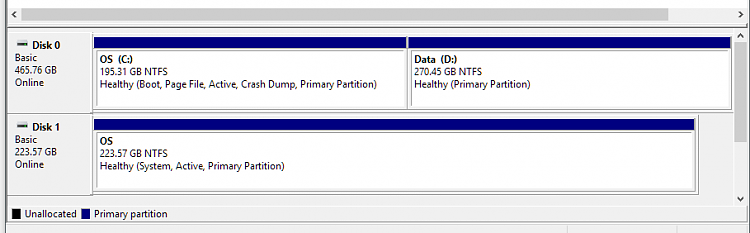

 Quote
Quote