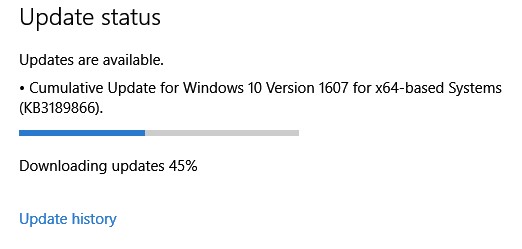New
#21
My install downloaded all of the files from the internet just fine, then it rebooted and started the actual upgrade. Got to 91% and the installation just hung for 10 hours.
I phoned microsoft, they told me to power down the PC and reboot.
PC Message on reboot - REVERTING TO PREVIOUS VERSION OF WINDOWS ----
What now?


 Quote
Quote