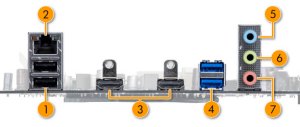New
#1
Windows 10 Reinstallation
About a month ago the "Bad Image" error started popping up whenever I tried to open clients such as that for Skype and League of Legends. Uninstalling and reinstalling were not fixing the problem, so I decided to do a refresh to see if that would help. Just my luck, the power went out partway through and I haven't been able to fully boot the PC since then, probably because something is corrupted. I can get to the f11 options during startup (when it is starting up, if I don't touch the keyboard the screen is just black, no logo or icon, eternally). I tried refreshing and resetting my PC to which it just said "there was a problem resetting your PC" after only a few minutes. Then I tried to use my laptop to download Windows 10 installation media into a flash drive as per the Internet's instructions, but if I select boot from hard drive on the f11 menu, the HP logo and loading icon show up for a minute, then the screen goes back to eternally black. I'm not sure if there's much else I can do to fix it at this point, as I feel like I've tried everything.I only just got this PC for Christmas a few months ago, and my dad will be pissed if I have to take it to him because its not working after that short of a time period, especially because the PC, monitor, and graphics card are all very expensive. The PC is an HP Envy. Are there any other things I can do to factory reset my PC? I didn't have any important files on it so preserving my old data is not a concern. Any and all advice is greatly appreciated!


 Quote
Quote