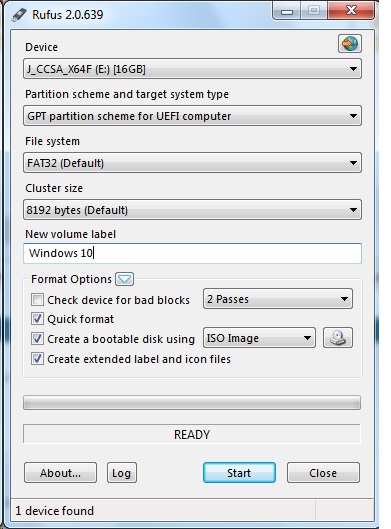New
#1
USB Flash Drive UEFI problem
Hello Tenforums.com
No matter what I do, my Lenovo Flex 2-14 doesn't seem to recognise my USB as an UEFI Windows bootable flash device, despite following this guide https://www.tenforums.com/tutorials/2...dows-10-a.html (Option 2), step by step.
I am using a Verbatim 16GB USD v3.0 with Windows 10.10586 x64 on it, and I tried from all three USB-slots on the laptop.
BIOS configuration is as following:
Configuration:
Wireless LAN: Enabled
SATA Controller working mode: AHCI
Hotkey Switch: Hotkey Mode
Power Beep: Disabled
AMD Virtual Technology: Enabled
BIOS Bach Flash: Disabled
Security:
Adiminstrator password: Cleared
User Passord: Cleared
HDD Password: Cleared
Secure Boot: Disabled
Boot:
Boot Mode: UEFI
USV Boot: Enabled
PXE Boot to LAN: Enabled
Boot Priority Order: 1. USB HDD (..) 2. USB FDD (..) 3. ATA HDD: WDC WD200LPCX (..)
Exit:
OS Optimized Defaults: [Win 8 64bit]
The Boot Menu offers these options:
1. USB HDD: Verbatim STORE N GO
2. ATA HDD: WDC DW500LPCX
3. PCI LAN: EFI Network (IPv4)
4. Windows Boot Manager
5. PCI LAN: EFI Network (IPv6)
My pre-installed Windows 8.1 crashed and is not accessible in any way. I spent days now trying all kind of options back and forth, but I believe the above setup should be the right one.
Shouldn't option 1 of Boot Menu appear as something like "1. UEFI HDD: Verbatim STORE N GO"?
Anyone got an idea what is the problem here?


 Quote
Quote