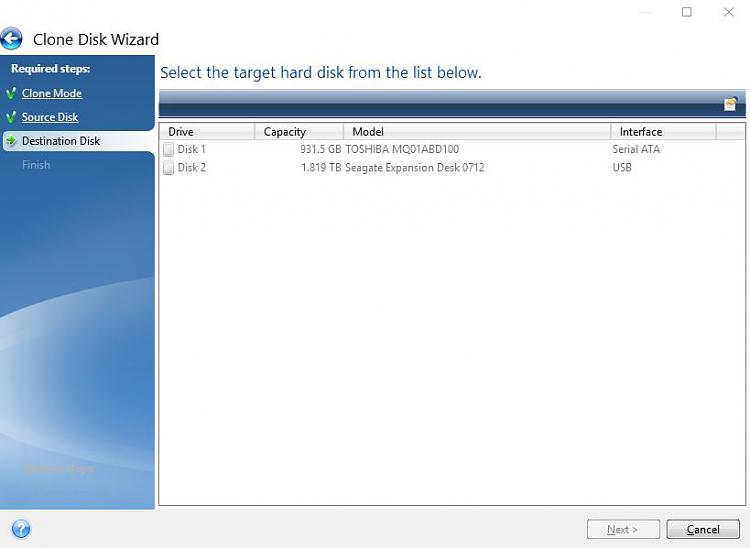New
#1
If I clone a disc does it just copy programmas and apps I have
If I clone a disc with Acronis true home image .Does it just copy programmas and apps I have installed? This would save me a lot of time if this is true. For example if I have Windows 10 Home installed when I backed it up and installed pro, would it keep my windows 10 professional licence and Office Etc. On to my new install. Thank you in advance.


 Quote
Quote