New
#1
Unable to install windows 10
Hi
I get the error message: "Windows 10 couldn't be installed - We couldn't update the system reserved partition".
Anyone know how to solve this? Thanks.
Hi
I get the error message: "Windows 10 couldn't be installed - We couldn't update the system reserved partition".
Anyone know how to solve this? Thanks.
One possible way: back up data and drivers, image the drive for possible failure of upgrade process, restore PC to factory status, and try to upgrade from that.
Post a snapshot of a fullscreen Disk Management Window:
To open Disk Management, press Windows key+r, type diskmgmt.msc and press Enter or click GO. Make it full screen. Expand the fields as necessary so everything can be seen.
Windows 10: How to Take a Screenshot in Windows 10
Windows 8: How to Take and Create a Screenshot with Paint in Windows 8 and 8.1
Vista and Windows 7: How to Use the Snipping Tool in Vista - Vista Forums (says it's for Vista but also works with Win 7/8).
You have to increate the size of the reserved partition from 100MB to 350MB or 500MB. Disk Management will tell us.
ok done.
Yup, the System Reserved is only 100MB and needs ot be made bigger. The free version of AOMEI Partition Assistant can do this for you.
Free Partition Manager Software - AOMEI Partition Assistant Standard
You need to move the starting point for your C: drive to the right by 250MB then increase the size of System Reserved to 350MB. That should do it.
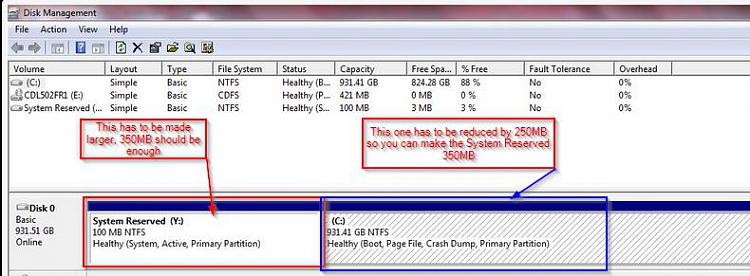
It creates a whole new partition when I reduce the C drive and it prevents me from altering the system reserved.
You do it all at the same time.
1. Reduce C:
2. Expand Sys Reserved.
Did AOMEI reboot to do the actual changes?
Not sure how to do that at the same time. It didn't keep the changes. I reverted it back once I saw it had created an extra partition..
You right click on C: and select Resize Partition.
Use the small down arrow to reduce partition size and free up about 150MB.
If it won't let you change the System Reserved, go ahead and apply the C: change.
Repeat for the System Reserved only this time expand it to include the space freed from C:.
Now apply both changes. This should cause a system reboot where the changes are actually applied.
I resized C and rebooted, but system reserved still won't resize. When I press the up arrow it does nothing. I tried merging the new "unallocated" 250MB partition created after resizing C but system reserved is gray'd out so I can't merge them.